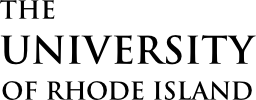Getting Started
interfolio loginPacket (Dossier) Creation
Packets are the term used to describe your collection of work that will be reviewed.
You will receive an email from the RPT team when a review/promotion case has been created and your packet is ready to be populated. Packets are only available during active review cycles (generally mid-May – October 1st for Tenure Track/Clinical/Research Faculty; generally Mid-December – February 1st for Teaching Professors and Faculty of Practice).
Once you’ve been notified that your case/packet is available, you will be able to access it in Interfolio RPT.
Tenure-track, Clinical, and Research Faculty
Detailed instructions on developing your Tenure Track, Clinical, and Research Faculty review dossier
Faculty have two pathways for creating their Candidate Profile and Period-of-Review Tabulation of Accomplishments:
- Record activities in Interfolio Faculty 180 (F180) and generate a Candidate Profile and Period-of-Review vita for upload to your RPT case. Instructions for the use of F180 are available in this Faculty180 guide.
- Tabulate activities for the period of review in the offline “Candidate Profile and Period-ofReview Tabulation of Accomplishments” form and upload to RPT. Note: this form combines the previous forms 8, 10, and 12 into a single form.
Candidate Form – Profile and Tabulation of Accomplishments: Tenure Track, Clinical, and Research Faculty
NOTE: Faculty who capture their full professional career in Faculty180 can also generate their comprehensive CV using Faculty180.
Packet Checklist – Tenure Track/Clinical/Research Faculty
Teaching-Track Faculty and Faculty of Practice
Detailed instructions for developing your Teaching Track and Faculty of Practice review dossier
Faculty have two pathways for creating their Candidate Profile and Period-of-Review Tabulation of Accomplishments:
- Record activities in Interfolio Faculty 180 (F180) and generate a Candidate Profile and Period-of-Review vita for upload to your RPT case. Instructions for the use of F180 are available in this Faculty180 guide.
- Tabulate activities for the period of review in the offline “Candidate Profile and Period-of Review Tabulation of Accomplishments” form and upload to RPT. Note: this form combines the previous forms 6, 7, and 9 into a single form.
Candidate Form – Profile and Tabulation of Accomplishments: Teaching Track and Faculty of Practice
NOTE: Faculty who capture their full professional career in Faculty180 can also generate their comprehensive CV using Faculty180.
Packet Checklist – Teaching Track and Faculty of Practice
Packet Deadline
- October 1st: For tenure-track, clinical, and research faculty
- February 1st: For teaching-track faculty and faculty of practice
General Training Documentation
- Candidate Workshop PowerPoint
- Candidate Training – Review, Promotion & Tenure Video
- USER GUIDE – Candidate’s Guide to Interfolio Review, Promotion and Tenure (Updated 9/29/21)
See Appendix B of the URI-AAUP Collective Bargaining Agreement for Joint Guidance on Preparing Dossiers for the Evaluation of Contributions to the Instructional Program.
Renaming Files
When uploading files it is important to remember to provide accurate/detailed file names which make sense to, and help provide context to your reviewer.
To rename your files once uploaded into RPT, click on “Edit” in line with the file in which you’d like to rename, and a window will appear that will allow you to rename your file.
External Reviews
Please note: This is only applicable to promotion cases. Advancement to Full III does not require external reviews.
Interfolio provides an External Evaluation Solicitation Tool that allows your Department Chair to expeditiously disseminate solicitations for review on your case. In the May PRIOR to a promotion case, we encourage faculty to discuss with their Department Chair (in some instances College Dean or P&T Coordinator) both the cadence in which your external evaluations will be solicited and the materials associated with your external evaluation.
If you and your Department Chair decide to not utilize Interfolio’s External Evaluation Solicitation Tool, procure the documents discussed with your Department Chair via email or any other agreed upon method. Inside your packet will be a section entitled External Review Content. Ignore this section, and proceed with your case as normal.
If you and your Department Chair decide to utilize Interfolio’s External Evaluation Solicitation Tool, inside your packet will be a section entitled External Review Content. Upload the materials discussed with your Department Chair to this section and submit ONLY this section.
Submitting the External Review Content section triggers a workflow in your case that gives only your Department Chair access to the material you have just submitted. From there, your Department Chair can utilize Interfolio’s External Evaluation Solicitation Tool.
Forms
Forms are to be completed offline and uploaded into Interfolio. Required content is described on the form.
Teaching Professors
Candidate Profile and Tabulation of Accomplishments