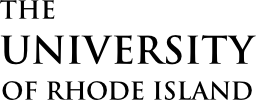SONA
Researchers
Researchers’ Rights and Responsibilities
1. Read All Information on the Student Webpage
You are responsible for understanding the information contained in the section of this document titled “Participants’ Rights and Responsibilities.”
Contact Us
For more information or any questions, please contact psychsona-group@uri.edu.
2. Sona
The Sona study management system allows you to do the following tasks online:
- post sign-up pages for laboratory-based and online studies
- collect data (in the case of online studies)
- manage your laboratory schedule (i.e., schedule sessions, cancel sessions)
- communicate with participants
- assign research credits
- designate no shows for online and laboratory-based sessions as excused or unexcused.
See tutorials and resources for more information.
3. Faculty supervisor
If you are a student conducting research, your research activities are under the supervision of your faculty supervisor. Please consult with your faculty supervisor before posting any studies on Sona.
4. Sona roles
Each Sona user can have one or more roles (e.g., participant, researcher, instructor, etc.). If you wish to use Sona to post sign-up pages and collect data, you must first set up your Sona account. The default role for a new account is participant.
5. Adding the researcher role
Faculty researchers should already be given access to the researcher role. If you have not, please contact us. If you are a student researcher, and you wish to have the researcher role added to your Sona account, you must email Psychsona-group@uri.edu.
6. IRB approval
Your study will require IRB review. You should discuss this issue with your faculty supervisor. If your study does require IRB approval, you are responsible for obtaining this approval prior to making your study active on Sona. https://web.uri.edu/research-admin/office-of-research-integrity/human-subjects-protections/irb-application-review-process/
7. APA ethics code
You are responsible for following American Psychological Association guidelines with respect to the ethical conduct of research. Please discuss this issue with your faculty supervisor. In order to review the APA’s ethical guidelines with respect to research, please go to the web address listed below. http://www.apa.org/ethics/code/index.aspx#805
8. Informed consent
You must provide your participants with sufficient information in order for them to make an informed decision about whether to participate in your study. According to the American Psychological Association, this information includes the following elements:
- the purpose of the research, expected duration, and procedures
- their right to decline to participate and to withdraw from the research once participation has begun
- the foreseeable consequences of declining or withdrawing
- reasonably foreseeable factors that may be expected to influence their willingness to participate such as potential risks, discomfort, or adverse effects
- any prospective research benefits
- limits of confidentiality
- incentives for participation
- whom to contact for questions about the research and research participants’ rights.
9. Research credit
The amount of credit that a study is worth depends on how long the study is expected to take and whether the study is laboratory-based or online.
- In-person studies: 30 minutes = 2 credits. These studies will have a designated meeting location and time, which will be specified in the study advertisement. For example, some psychology professors have research laboratories on campus (e.g., Chafee Hall in Kingston campus) and participants will be expected to be there to participate in their studies.
- Online studies: 30 minutes = 1 credit. Participants can complete these studies on their personal computer or phone, ideally at a quiet location. They do not need to show up at a research laboratory.
10. Online internal surveys vs. online external studies
Be aware that there are two separate types of online studies, those set up within Sona and those hosted by outside websites.
Online internal surveys:
You can use the survey creation tools available within Sona to create online surveys. This type of study is called an “online internal survey.” Sona will automatically award credit to participants who complete online internal surveys.
Online external studies:
You can use outside websites (such as SurveyMonkey or Qualtrics) to create online surveys. Such surveys can then be linked to Sona, such that participants can sign-up for the online surveys through Sona, and then be taken to the outside websites to complete the surveys. This type of study is called an “online external study.” Participants will NOT automatically receive credit for online external studies unless you link Qualtrics and SONA. If you do not link these sites, you must manually award credit to all participants who complete surveys hosted by outside websites.
11. Issues related to participant cancellations
Participants have the right to cancel their appointments for online and laboratory-based sessions. They are allowed to cancel at any time prior to the start time of the session. One way for a participant to cancel an appointment is to do so through Sona. This action essentially cancels the record of the participant’s sign up. Another way for a participant to cancel a session is by contacting you directly (usually via email). This action does not cancel the record of the participant’s sign up. Instead, you will need to cancel the sign up using your researcher screen.
12. No shows for online and laboratory-based sessions
Remember: Participants have the right to cancel their appointments for online and laboratory-based sessions. They can do so through Sona or by contacting you directly. They are allowed to cancel at any time prior to the start time of the session. If the start time for your session has passed, and the participant has not arrived, be sure to check Sona to see whether the participant canceled at the last minute (this participant behavior is annoying but allowed). If the participant has not canceled, then you should designate the participant as an “unexcused no show”. If the participant later contacts you, and gives you a good reason for why they didn’t show, you can (if you wish) change the participant’s status to “excused no show.” You should discuss the issue of which kinds of reasons for missing a session should be counted as “excused” with your faculty supervisor. You have the ability as a researcher to limit participation from a student who repeatedly records “unexcused no shows”.
13. Editing a participant’s credit
You can edit a participant’s credit for your study at any time. Please see the video tutorial (the link is available under #1, above) for instructions on editing a participant’s credit.
Tutorials and Resources
View the video tutorial for researchers:
https://www.youtube.com/watch?v=ec8S3xfO-a8