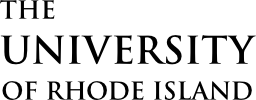Honors
Dean’s List
Undergraduate students who have achieved certain levels of academic excellence are honored at the end of each semester by inclusion on the Dean’s List.
- A full-time student may qualify for the Dean’s List if he or she has completed 12 or more credits for letter grades which are GPA applicable (A, A-, B+, B, B-, C+, C, C-, D+, D, and F) and achieved a 3.30 grade point average.
- A part-time student may qualify for Dean’s List if he or she has accumulated 12 or more credits for letter grades which are GPA applicable (A, A-, B+, B, B-, C+, C, C-, D+, D, and F) and achieved a 3.30 grade point average.
PUBLISHED DEAN’S LIST
The University’s Department of Communications and Marketing publishes a list of students earning Dean’s List approximately one month after the conclusion of the fall and spring semesters. The department also notifies local media.
To appear on the published list or have notification sent to local media, students must release certain FERPA restrictions no later than two weeks after the semester ends.
To release FERPA restrictions:
- Log in to e-Campus
- Click Self Service
- Click Campus Personal Information
- Click FERPA Restrictions
- Click the Edit FERPA/Directory Restrictions button
- Ensure that all of the following are unchecked:
- Home address (we do not release your complete address, but your hometown is used to notify local media)
- All attendance dates
- All honors/awards
- Primary name
- Click Save at the bottom
Graduating Students
Honors information is in the University Catalog
View Your Grades
Final course grades are recorded in e-Campus. Grades are visible as soon as the instructor posts them. Deadlines for instructors to enter grades are on the academic calendar.
VIEW FINAL GRADES
- Log in to e-Campus
- Click Self Service
- Click Enrollment
- Click View My Grades
- Select the term and click continue
VIEW MIDTERM GRADES
Midterm grades are provided only to students in freshman standing. Grades include an S for satisfactory, S- for less than satisfactory, U for unsatisfactory and NW for no work. The grades are meant as a helpful check-in point for students and not recorded on a student’s permanent academic record.
To view midterm grades, follow the same directions as viewing final course grades and click the mid-term grade tab.
GRADES FOR INDIVIDUAL ASSIGNMENTS
Grades for individual assignments are not recorded in e-Campus. For classes that use Brightspace, instructors may optionally choose to utilize the gradebook feature. To see your grades, log into Brightspace to go to your class and then click Gradebook.COVID-19 Response
ALTERNATIVE GRADING OPTION
In Spring 2020, an alternative grading option was implemented to support students due to the COVID-19 Pandemic. Click here for more information.
Repeat Course Second-Grade Option
Undergraduate Students
- Undergraduates may exercise a second-grade option by repeating a course in which they earned a C- or lower.
- Only courses that fall within the student’s first 30 attempted credits taken at the University may be selected for this option.
- Students must exercise this option no later than the next two semesters for which the student registers after completing 30 credits.
- To take advantage of this option, eligible students may complete the second-grade option form by clicking the button below. Responses will be reviewed by the student’s academic dean’s office and approved forms will be sent to Enrollment Services for processing.
- All processing takes place at the end of the semester in which a student repeats a course once all final grades are recorded. This option may be used once per course. All grades earned while attending the University shall be used in the calculation of Graduation with Distinction, including any courses utilizing the second-grade option.
- Please be signed into your URI email account to access the form below:
Transfer Students
- May exercise the second-grade option for courses taken during their initial semester at the University.
- This option must be exercised during the next two semesters for which they register after their initial semester.
Grading
- Only the grade earned when the course was repeated will be used in the calculation of a student’s grade point average
- Only the credits earned for the repeated course will apply toward the graduation requirements.
- All grades earned for a given course shall remain on a student’s permanent academic record (transcript).
Expand Second-Grade Option
- Based on action taken by the URI Faculty Senate on Nov. 25 2020, the University will temporarily expand access to the second-grade option to all students for Fall semester 2020 and Spring semester 2021.
- This expanded access to the second-grade option will allow all undergraduate and graduate students who earned a C- or lower during the fall 2020 or spring 2021 semesters to retake the course during one of the following two semesters and to replace their original grade with the second grade. Students can also exercise the second-grade option by retaking courses in Winter J-Term and Summer Session if the courses are available.
- The second-grade option may only be used once per course. The option provides any student who has struggled academically during the Fall 2020 or Spring 2021 semesters with some grade relief and an opportunity to not only replace a poor grade with a better grade but also to ensure that they have achieved the critical learning outcomes in their courses so that they can progress to more advanced coursework.
- To take advantage of this expanded second-grade option, please
click the Repeat Course Second-Grade Option button above.
Take a Class Pass/Fail
With the exception of freshmen and students who are on probation, all matriculated undergraduate students at the University may participate in the Pass-Fail Grading Option per the policies in the University Manual 8.37.11 – 8.37.17:
Pass/Fail form is available here. Please include your advisor’s name and email and your academic dean’s office name and email.