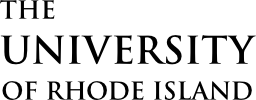Enrollment Services works closely with the Provost Office and individual colleges and departments to build the schedule of classes. Individual departments are ultimately responsible for ensuring Enrollment Services receives an accurate schedule of classes, including class meeting times and instructors.
Submit Schedule Changes
Deans offices and Departments please email scheduling-group@uri.edu
CLASS COMPONENT
The class component identifies the type of class (lecture, lab, recitation, etc.) as determined by Faculty Senate upon course approval. The class component is one criteria used in determining whether a class receives an IDEA course evaluation. Learn more about which courses receive evaluations here.
COMBINED SECTION
Combined sections are two separate courses offered at the same time by the same instructor(s). Combined sections must be approved by Faculty Senate as cross-listed courses.
CLASS MODE OF INSTRUCTION
- In-person (I): A course with no more than 24.9% of instruction delivered online. All courses are assumed to be in-person unless otherwise approved by Faculty Senate.
- Blended (B): A course delivered 25%-74.9% online.
- Online (O): A course delivered at least 75% online. Course must be approved as online by Faculty Senate to be scheduled as such.
INSTRUCTOR NAME
Note: It is critical the full formal name (first, middle initial and last) and a verified employee ID number are provided.
INSTRUCTOR ROLES
- Each individual connected to a class is assigned a role. Multiple individuals may be assigned the same role. Ability to enter grades is independent of the instructor role.
- In some queries, the instructor role appears as an abbreviation (e.g. “PI”) after the instructor’s employee ID number.
- You may learn more about the IDEA course evaluations on the IDEA website.
| Primary Instructor (PI) | Secondary Instructor (SI) | Instruction Support (TA) | Administrator of Record (AR) | |
|---|---|---|---|---|
| Duties | Solely or equally responsible for course instruction, may include those with formal teaching assistantships. | Assisting with course instruction, may include those with formal teaching assistantships. | All non-instructional teaching assistants, i.e. reader/grader, lab preparation. | Non-instructional staff (i.e. lab managers, course designers) |
| Enter grades | Eligible | Eligible | Not Eligible | Eligible |
| Enter grades & approve roster | Eligible | Eligible | Not Eligible | Eligible |
| Enter grades, approve roster & post grades | Eligible | Eligible | Not Eligible | Eligible |
| Student Contact Hours | Yes | Yes | No | No |
| IDEA Evaluation, including questions directed to SI if applicable | Yes | Yes | Not Eligible | Not Eligible |
| Instructor credits distributed based on workload | Yes | Yes | Yes | No |
INSTRUCTOR GRADE ACCESS
Any individual connected to a class may have any of the below access options. In some queries, the grade access appears as an abbreviation (e.g. “P”) after the instructor’s employee ID number.
- No access (X): No access to input, approve or post grades.
- Grade (G): Instructor can only enter grades for the class
- Approve (A): Instructor can enter grades and approve the grade roster. (Note: classes with approved grade rosters will be automatically posted by Enrollment Services once grades are due.)
- Post (P): Instructor can enter grades, approve the roster, and post the grades. (Note: posting makes grades instantly visible to students. Approved, but unposted, grade rosters will be automatically posted by Enrollment Services once grades are due.)