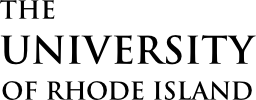InfoEd: FAQs
- How do I access the InfoEd Live Environment.
All URI faculty and staff have access to the InfoEd System. You can login into the InfoEd system using the link – https://uri.infoedglobal.com/ and by using URI Single Sign On credentials.
(Username = email address and password = your SSO password)
If you have questions or need help with your SSO credentials, please contact URI Helpdesk at 401-874-4357. - I have a student who will be a key personnel on a proposal. How do i add the student to the InfoEd system?
Please submit a request to add the student to the InfoEd system using the form Request to add a student into InfoEd Form