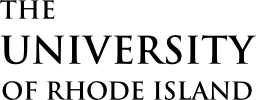Make sure you hear about the latest 4-H news and upcoming events! Join our listserv by following the instructions below.
URI 4-H uses Google Groups as its listserv, which does require you to have a Google account to join. If you have a Gmail account, you already have a Google account.
Create A Google Account
- Go to the Google Account sign in page.
- Click Create account.
- From the drop down, select if this account is for: Personal use; Child; Business
- Enter your name. You’ll be asked to add your birthday and gender.
- Enter a username.
- Enter and confirm your password.
- Click Next.
Is a Gmail account the same as a Google Account?
Your Gmail and Google Accounts are separate. A Gmail account is one of several Google services you can use and save data with if you have a Google Account. Other services you can use with your Google Account include:
- YouTube
- Google Drive
- Calendar
- Google Play
Use an existing email address
You don’t need to have a Gmail address to create a Google Account. You can also use a non-Gmail email address to create one instead.
To use an existing email address instead of a new Gmail address:
- Go to the Google Account Sign In page.
- Click Create account.
- From the drop down, select “For my personal use”.
- Enter your basic info.
- Click Use your email address.
- Enter your current email address.
- Click Next.
- Verify your email address with the code sent to your existing email.
Join the URI 4-H Google Group
- Sign in to Google Groups.
- Search for the group “URI 4-H” and press Enter.
- Click the group and Join group.
- For Subscription, select how to get email updates from the group.