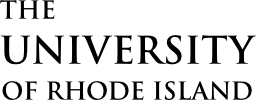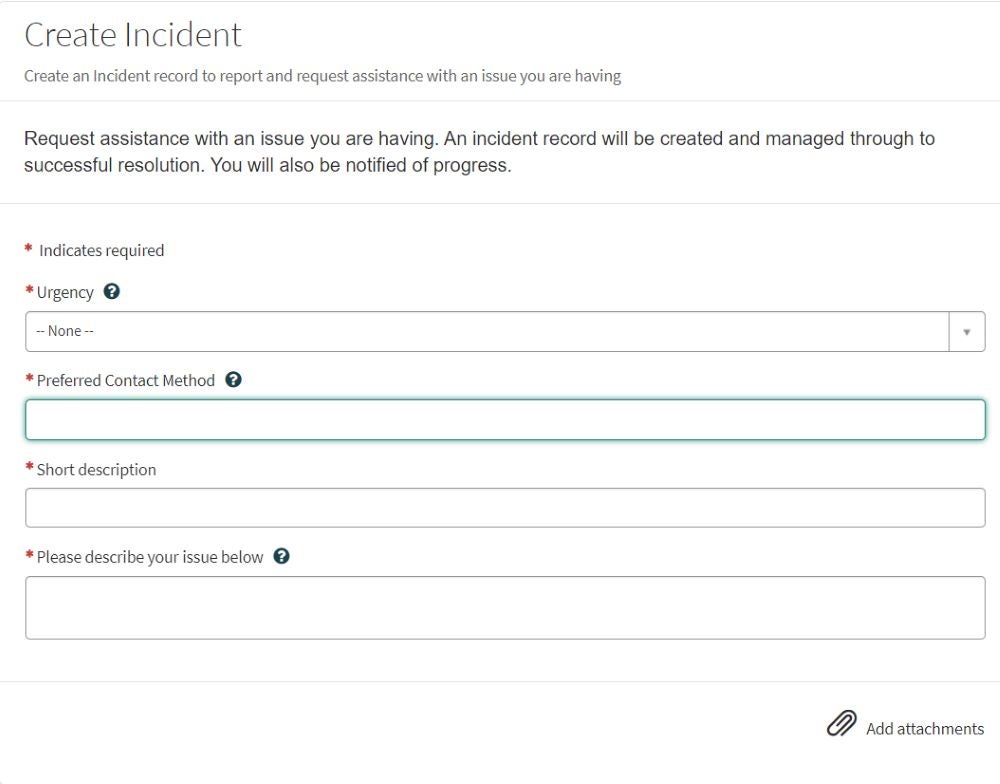Follow these steps to report an incident effectively:
- Access the Incident Reporting Page
- Go to the following URL: Incident Reporting Page
- Initiate the Incident Report
- On the page, click the box labeled “Create Incident”.
- Set the Urgency Level
- Choose the appropriate urgency level for your incident from the available options.
- Select the Best Contact Method
- In the “Best Contact Method” dropdown, select “Contact Email”.
- Enter your email address in the provided field.
- Provide a Short Description
- In the “Short Description” field, enter: “CELS IT: [Your Short Description]”. Replace “[Your Short Description]” with a brief summary of the issue.
- Describe the Issue in Detail
- Use the larger text field to provide a detailed description of the problem you are experiencing. Be as specific as possible to ensure accurate understanding and resolution.
- Attachments
- Attach relevant document if needed.