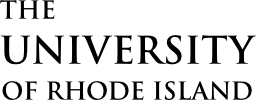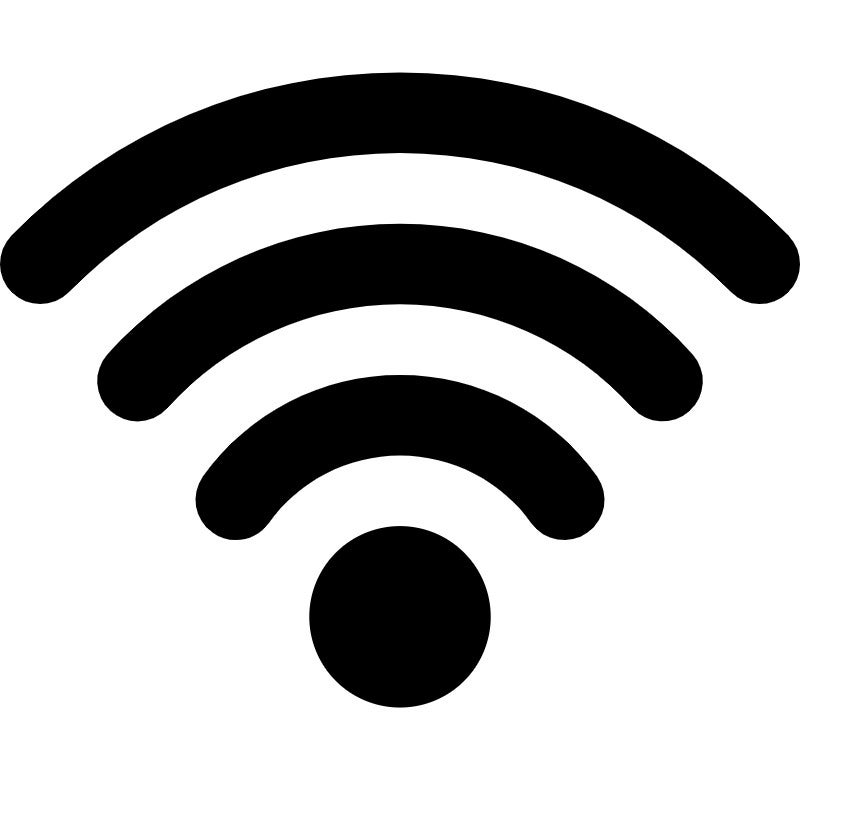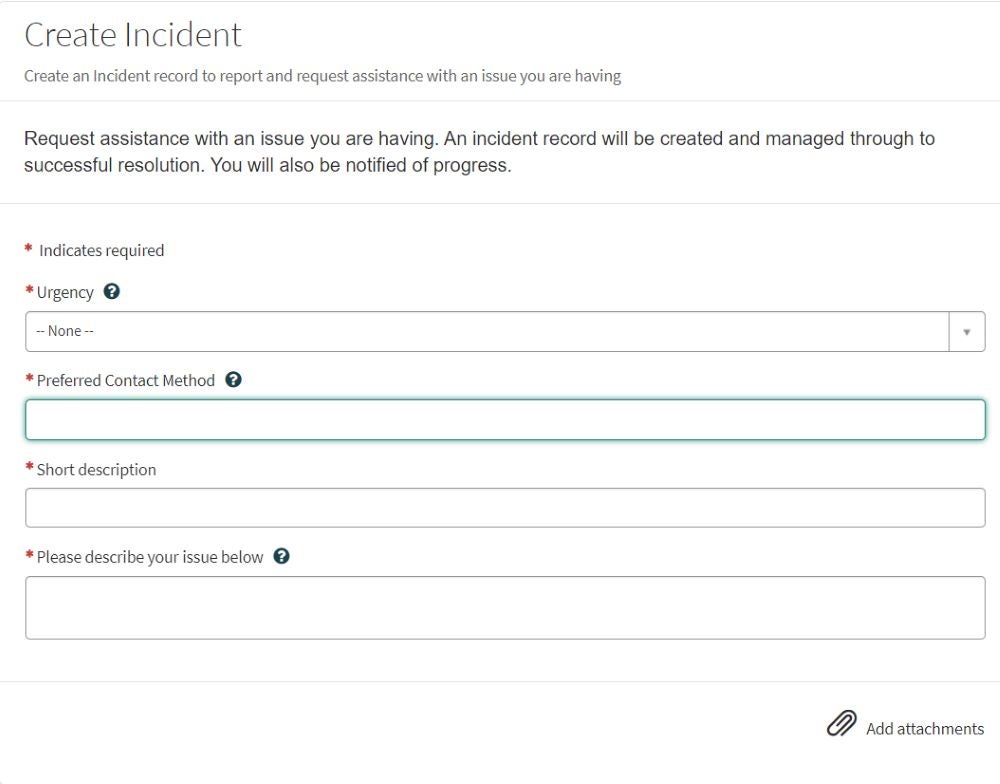If you already have Cisco AnyConnect App installed. Skip steps 1 to 5. 7. Enter connect.uri.edu in the AnyConnect window then click Connect 8 . Log in with your URI SSO account and password 9. Click Accept on the warning message 10. Check to see if there was a successful connection
Continue reading "Connecting to the VPN"Category: How to guides
Connecting to WIFI
For individuals with a URI account, the URI Secure network offers the greatest amount of security, with end-to-end encryption and authenticated connections. To help you get connected, here are video tutorials for common devices that can help you through the process. iPhones Android Windows Macs
Continue reading "Connecting to WIFI"How to Create an Incident Report
Follow these steps to report an incident effectively: Access the Incident Reporting Page Go to the following URL: Incident Reporting Page Initiate the Incident Report On the page, click the box labeled “Create Incident”. Set the Urgency Level Choose the appropriate urgency level for your incident from the available options. Select the Best Contact Method […]
Continue reading "How to Create an Incident Report"