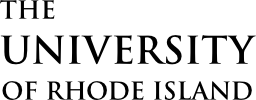Use this list of tools to learn about resources and help design instruction.
Assessment
- Floop – allows for feedback to students from teachers and peers.
- Formative – student response and assessment tool that allows teachers to see student work in real time and track student growth.
- Google Forms – create quizzes and assessments, assign and import grades in Google Classroom.
- Kahoot – create fun and easy formative assessments or exit tickets.
- Nearpod – teachers create and share interactive slideshows and assessments.
- Padlet – users can post text, images and video on a digital bulletin board.
- Plickers – a free card activity that allows teachers to scan student responses
- Quizizz – users can create assessments or use one of millions created by other teachers
- Quizlet – teachers and students can create flash cards as study aids and to self assess
- RubiStar – allows users to generate rubrics online or access a library of rubrics created by others.
- Seesaw – teachers can give assignments to students and students can take pictures, draw or upload videos or work to share with teachers. Allows for creation of a portfolio.
Blended Learning
- Edpuzzle – users can create their own video or choose from a library of existing content, crop and edit videos, add in-video questions or quizzes. Scores can be exported to Google Classroom.
- FlipGrid – teachers post message boards (grids) to help students create video discussions. Click here for ideas.
- Padlet – see entry under Assessment, above.
- Screencastify – this Chrome extension allows users to record and present their screens, faces and voices.
- Screencast-O-Matic – users can record their screen with or without webcam to create videos
- VideoAnt – annotate and add comments to videos
Computational Thinking
- Blockly – open-source software from Google that uses blocks to make creating code easier
- Code Monster – tool to help introduce programming to children
- HopScotch – for iPads and Iphones. Allows students to create and animate drawings, and create and share games. Educator version (free) includes lesson plans.
- Scratch – block-based programming language that allows users to create projects and games.
Digital Storytelling
- Little Bird Tales – students can draw, type and record their voices to create stories.
- Storybird – students create stories using art as inspiration.
- TextingStory – This app allows users to create a story using text messages, add video and share
Differentiation
- Boardmaker – subscription includes lesson plans for students with special needs
- Creatability – a collection of experiments that allow users to use their keyboards, mouse or body to create art and music
- Parlay – This tool facilitates group discussion
- Playmeo – a database of team-building activities
- Goosechase – This tool facilitate scavenger hunts and team-building
- Iorad – Create online tutorials
- Universal Design for Learning – offers guidelines to assist in designing instruction based on how people learn
Chrome extensions:
- Dualless – creates two, adjustable browser windows on one monitor
- VoiceIn Voice Typing – uses speech-to-text to dictate into websites
- Auto Highlight – works on HTML documents to automatically highlight the most important parts of an article.
- AlphaText – improves text readability by allowing users to change the appearance of online text
- Mercury Reader – removes ads from online articles, leaving only text and images
- Mote – users can add voice notes and feedback
- Diigo – helps users annotate and organize online research
- Visor – dims the screen except for an adjustable, highlighted bar across the middle.
Distance Learning
E-Books
- BookBub – the free service notifies members about offers for thousands of children’s books in e-book format at free or reduced prices. The site also has a search feature.
- Epic! – this collection is free for teachers and librarians and offers 35,000 eBooks and videos for K-5.
- International Children’s Digital Library – over 10,000 books for children 3-13 from different countries and indifferent languages
- MyOn – this subscription provides access to over 6,000 digital books matched to students Lexile levels.
- Open Library – over 30,000 children’s books in scanned/digitized form
Family Communication
- ClassDojo – a school communication platform for students, teachers and families
- ClassTag – this parent/teacher communication tool can also be used for sharing assignments, announcements and schedules.
- Classting – teachers can share what’s happening in the classroom and send announcements
- FreshGrade – users can create and share student portfolios with families
- Remind – app that enables teacher/family communication for announcements and assignments. It also connects to Google Classroom to share documents.
- TalkingPoints – teachers can use this messaging app to communicate with families through multi-lingual text messages
Green Screens
- How to Integrate Green Screens into any Classroom
- Using Green Screen in the Classroom
- Another Using Green Screen in the Classroom
- Green Screen Apps
Learning Management Platforms
- Canvas – teachers can create and upload learning materials and assess student work.
- Edmodo – users can share content, quizzes, and assignments, and manage communication with students, colleagues, and parents.
- Google Classroom – users can create, distribute and grade assignments and share files.
- SeeSaw – teachers can give assignments to students and students can take pictures, draw or upload videos or work to share with teachers. Allows for creation of a portfolio. Facilitates parent communication.
Lesson Plans and Activities
The library has many resources to help plan lessons. You can see some of our holdings here. You may also find the sites below helpful.
- Achievethecore.org
- Annenberg Learner
- Anti-Defamation League
- AR Tools
- CK-12
- Common Sense Education
- Core Knowledge Foundation
- Discovery Education
- EDSITEment
- Educator’s Reference Desk
- Exploratorium
- Graphic Organizers
- Kathy Schrock’s Guide to Everything
- Khan Academy
- Library of Congress Lesson Plans
- New Teacher Survival Guide: Scholastic
- Open Educational Resources: OER Commons
- PBS Learning Media
- ReadWorks
- ReadWriteThink
- Scholastic Magazines
- Scholastic Teacher’s Page
- SchoolTube.com
- Smithsonian
- Social Justice Books
- The Brown Bookshelf
- Learning for Justice
Meeting/Collaboration/Communication
Google Meet – app that supports virtual classrooms and meetings.
Helpful Google Meet Chrome Extensions:
- Meet Attendance – Attendance
- Nod – Reactions for Google Meet (Hand-raising/Thumbs-Up)
- Google Meet Grid View – Gridview
[Watch this video for more information on these extensions]
- Push to Talk – Mute
- Dualless – Split screen to simulate a dual monitor:
[This video provides more detail on how to use all of these extensions]
Webex and Zoom – provide video communication services for hybrid classrooms, office hours, and meetings. They are free for all active URI students, faculty, and staff through the Office 365 portal.
Multilingual Learners
- Colorin Colorado – teaching english language learners
- Colorin Colorado – books and authors
- EFL Teaching Recipes
- RIDE Multilingual Learners (MLL)/English Learners (EL)
Online Stories
- Aesop’s Fables – students at the University of Massachusetts illustrate and provide the text dozens of fables.
- Chirp – this audiobook service offers free notifications about low-prices on popular audiobooks
- Storyline Online – users can stream videos of actors reading children’s books
- Storynory – the site offers a collection of over 600 free audio stories
Presentation Software and Apps
- Adobe Creative Cloud – A collection of over 20 creativity and design apps, including PhotoShop
- Book Creator – Teachers create libraries, and students can create books and add them to the libraries
- Canva – users of this graphic design platform can create presentations and other visual content using free templates.
- Flipgrid – See Blended Learning, above.
- Glogster – users create their own multimedia, interactive posters or search through a library of thousands of glogs
- Google Workspace for Education – Google Docs, Sheets, Slides and Sites can all be used to present information
- Kami – students can annotate PDFs and worksheets. Teachers can provide feedback using text, audio and video.
- Mentimeter – create interactive presentations and add polls and quizzes
- Pear Deck – add assessments and interactive activities to Google slides or Powerpoint presentations.
- Prezi – this presentation software allows users to zoom in on areas of interest
- Smore – create newsletters to communicate with parents and faculty
- Voice Thread – create multimedia presentations with audio or video narration
- Wakelet – users can curate and organize videos, articles, images, Tweets, links and text. Useful for creating student portfolios.
Rubrics
Science
- Physclips:Mechanics with Animations and Video Film Clips – a resource for teaching high school physics from the University of New South Wales, Australia
- Ready, Set, SCIENCE: Putting Research to Work in K-8 Science Classrooms – free PDF by the National Research Council offers resources for creating science instruction
- Science Teachers’ Learning: Enhancing Opportunities, Creating Supportive Contexts – free PDF from the National Academies of Sciences, Engineering and Medicine on the evolving nature of science instruction
- Stellarium – free astronomy software that creates a 3D projection of the night sky on a computer
STEM
- eGFI (Engineering, Go For It!) – Lesson plans and activities from the American Society for Engineering Education
- NASA STEM Engagement – NASA site offers lesson plans, games and videos
- Rhode Island STEAM Center – Teaching and learning resources from this center at Rhode Island College
- STEM Curriculum Resources – Johns Hopkins Whiting School of Engineering has STEM curriculum resources and activities
- STEM Inventions – Thirty DIY STEM projects
- Teach Engineering – University of Colorado Boulder Engineering site for curriculum and lessons
Video
- Animoto – offers a free classroom video maker for students and teachers.
- ClassHook – users can locate educational clips from popular TV shows and movies.
- VideoLink – allows teachers to show YouTube videos in the classroom without ads or comments fields
- StopMotionStudio – users can create and edit stop action movies.
- WeVideo – students can search, create and share videos, in addition to collaborating with classmates.
Whiteboards
- Educreations – turns an iPad/browser into a recordable, interactive whiteboard.
- FluidMath – users can add handwriting to a digital workspace to demonstrate math learning
- Google Chrome Canvas – this app allows users to draw in freehand and also annotate previously saved images.
- Google Jamboard – this app allows users to create whiteboards with the mobile app or the Jamboard touchscreen device.
- Scrumblr – users fill in sticky notes to create an online whiteboard.
- Whiteboard.chat – allows users to share and collaborate on the same whiteboard.