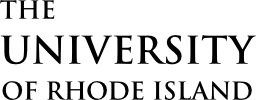Chartfield String FAQs
What is a Chartfield string (CFS)?
A Chartfield string is a unique combination of fund-department-program. An example of a CFS is 100-2113-2000, where the fund is 100, the department is 2113 (Mathematics), and the program is 2000 (Lab Fee). The PeopleSoft Financials department within the Controller’s Office defines each of these three components on their website.
How do I request a new Chartfield string (CFS)?
The following items must be included in an email to Financial Strategy & Planning at financial-strategy-planning-group@uri.edu, unless it is related to a grant, in which case it should be routed to the Office of Sponsored Projects.
- Chartfield Request Form
- Internal Financial Transactions (IFT) Signature Authorization Form
- A proposed revenue and expense budget by PBCS Alpha account
- A memo justifying the need for a new Chartfield string, including backup documentation if appropriate.
Note that requests for new funds and/or new departments are rare and are typically discussed with Financial Strategy & Planning in advance. FSP must be notified of new departments by April 1st of each year in order to be created for the following fiscal year beginning July 1st.
Is anyone other than the Office of Financial Strategy & Planning involved in setting up Chartfield strings?
Funds 400 and 900 require prior approval from the Controller, as outlined on the Controller’s website.
Fund 401 requires approval by the Foundation. The paperwork should be sent to the Foundation first. Upon approval, it will then be forwarded to the Office of Financial Strategy & Planning for set up in PeopleSoft.
Fund 500 chartfield strings should be sent to the Office of Sponsored Projects in the Research Division. Chartfield strings relating to Match (i.e., CFS with a project number, regardless of fund) should also be sent to Sponsored Projects.
Can I reuse an existing chartfield string for a new purpose?
No. Chartfield strings cannot be reused as it creates an issue regarding reports with historical information.
Can I begin charging personnel to an existing chartfield string?
Only if the CFS is set up in the Peoplesoft Human Resources system. When setting up an appointment level budget, if the CFS is not listed, then it is not set up to receive payroll charges.
For all funds other than 500, contact Mike Iavarone or Diana MacDonald in the Office of Financial Strategy & Planning to request set-up in Human Resources. For fund 500, contact the Office of Sponsored Projects.
How do I close a chartfield string?
Please review the CFS in detail to ensure that all adjustments have been made to zero out any activity in all categories (i.e. expense, encumbrances, payroll, revenue, etc.). Please contact the Associate Controller to ensure that all transactions have been closed.
After receiving confirmation from the Associate Controller that is the CFS can be inactivated, please send an email to the Office of Financial Strategy & Planning at financial-strategy-planning-group@uri.edu, indicating that you want to close a CFS and why.
The person sending the email must be the responsible person on the CFS or the responsible person must be copied on the email.
How do I update signature authorization on an existing chartfield string?
After the initial set up of a chartfield string, future updates to signature authorization are completed online through workflow. No paperwork should be submitted to the Office of Financial Strategy & Planning relative to these updates.
The PeopleSoft Financials department within the Controller’s Office provides instructions on their website. View the “Signature Authorization Workflow Training” guide on their page.
How do I request a new revenue or expense account?
Contact the Office of Financial Strategy & Planning at financial-strategy-planning-group@uri.edu to request a new account. Please include appropriate justification.
Position Action Form FAQs
How do I create a ‘change’ position action form for a reduced work week position?
When submitting the position action form to ‘change’ a position (includes extending limited position) you must be sure to update the ‘Hrs/ Wk’ field in the Position Information and Action section (this field always defaults to the standard hours per week from the job code table) and be sure that it accurately reflects the hours per week for that position.
How do I create a new title for a vacant, funded position that is changing from non-classified to classified or vice versa?
You must submit two position action forms: One to ‘create’ the new title and one to ‘abolish’ the old title. Please note: You must obtain a job code from HR before you can submit any position action form that will have a new title that did not exist before.
How do I create a new title for a vacant, funded position or a filled position that is staying within the classified or non-classified category?
You must submit a ‘change’ position action form to change the title from the old to the new title using the job code field in the position information and action section. Please note: You must obtain a job code from HR before you can submit any position action form that will have a new title that did not exist before.
How do I change the home department of a position that is not in my security profile?
You must contact the Office of Financial Strategy & Planning to have the form submitted for you if you do not have security access to the department that the position will be moving to or from.
How do I change the number of pay periods of a position?
You must submit a ‘change’ position action form and choose reason ‘Change Status of Position’ and then you can update the ‘Acad Cal’ field with the number of pay periods you are changing the position to. Please note that any number of pay periods that are less than ‘calendar 26’ should be ‘academic’ with the number of pay periods chosen to reflect number of pay periods of the position accurately.
How do I create a position that has a number of pay periods that are less than 26 calendar year?
You must submit a ‘create’ position action form and when you update the ‘Acad Cal’ field you should choose ‘academic’ and then in comments please note how many pay periods the position will be. (Note: in process of requesting a drop down in this field so comments do not have to be used)