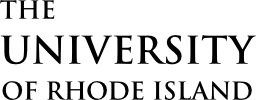For best compatibility, please download forms before filling them out – do not complete forms in web browsers.
Budget Transfer
Departments may submit their Budget Transfers by email to the Financial Strategy & Planning office.
Student Graduate Assistant Forms (SGA)
Please Note: The Office of Financial Strategy & Planning no longer facilitates the SGA Payment Forms. Please see the links below to access these documents.
Chartfield Request Forms (CFS)
DOWNLOAD CFS request formClosing a CFS
- Please review the CFS in detail to ensure that all adjustments have been made to zero out any activity in all categories (i.e. expense, encumbrance, payroll, revenue, etc.). Please contact the Associate Controller to ensure that all transactions have been closed.
- After receiving confirmation from the Associate Controller that the CFS is clear, please send an email to financial-strategy-planning-group@uri.edu indicating that you want to close a CFS and why. The individual sending the email must be the responsible person listed on the CFS, or copy in the responsible person listed.