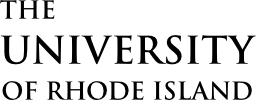Using iNaturalist to Explore the North Woods
Interested in exploring the North Woods, but don’t know where to start? Using the free iNaturalist application can be a fun and easy way to learn more about the plants and animals of the North Woods. iNaturalist can also help to identify species if you upload your own photos.
One of many “community science” tools, iNaturalist is a mobile application that allows users to record and identify the species they encounter. To date, iNaturalist has over 150 million observations worldwide.
“iNaturalist provides a place to record and organize nature findings, meet other nature enthusiasts, and learn about the natural world. It encourages the participation of a wide variety of nature enthusiasts, including, but not exclusive to, hikers, hunters, birders, beach combers, mushroom foragers, park rangers, ecologists, and fishermen” –iNaturalist Help Page
How to use
To get started using iNaturalist for your next North Woods visit, use the following tutorial.
- Download the application on your phone or tablet.
2. Create a (free!) account
3. Hit the “observe” button on the bottom menu and either take the photo using your camera or add a photo that you’ve already taken.
4. Fill out as much information as you’re able (or that you want to include) and hit “share.”
iNaturalist in the North Woods
iNaturalist can also be used by scientists or curious naturalists to explore what species have been observed by other people in a given place. Thanks to URI students and faculty, there are over 1,500 iNaturalist observations within the North Woods as of July 2023. Many observations were uploaded as a component of URI classes or community events, including an iNaturalist BioBlitz.
Ally Overbay, a student in the Master of Environmental Science and Management (MESM ‘24), was presented with the 2023 URI Graduate Writing Award for her creation of a StoryMap that highlights URI contributions to iNaturalist and explores how ecological data can be used to better understand people and places.