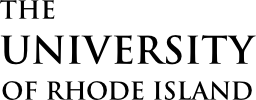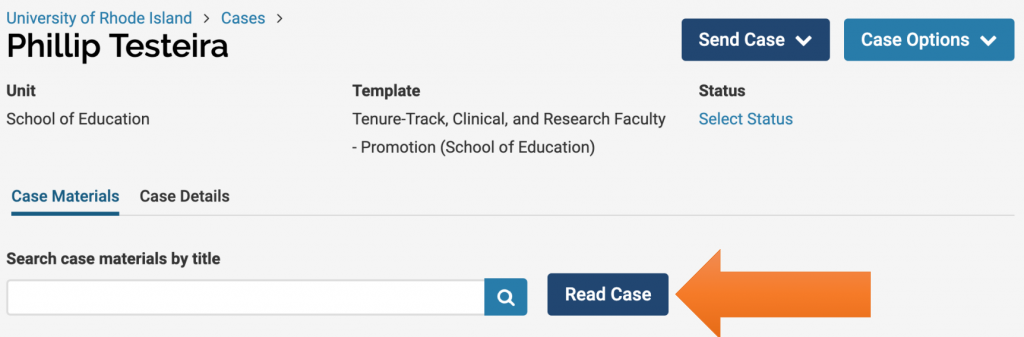Peer Review Packet Access
Candidate packets are available for peer review after candidates have submitted all of the required packet elements. Once packet submission is complete, eligible peers (see 2022-2025 CBA Annual Review Matrix) will receive an email notification from noreply@interfolio.com.
Tenure-track/clinical/research faculty packets will generally be available for review by October 2nd.
Teaching-track professor packets will generally be available for review by February 2nd.
Peer Review Deadline
November 1st – November 15th: For tenure-track, clinical and research faculty (Consult your department review process for department-specific peer review deadlines)
February 15th: For Teaching-track professors
General Training Documentation
USER GUIDE – Committee Member’s Guide to Interfolio Review, Promotion, and Tenure
USER GUIDE – For Committee Members: Completing & Submitting Committee Forms
Accessing Review Materials
When a review candidate uploads their packet, eligible reviewers are notified via email and after logging into Interfolio.
Candidates available for review will appear in your Tasks and Cases.
After selecting your available candidate to review, please click on “Read Case” to view your peer’s packet.
Department Peer Review Forms reside in Interfolio. To view your peer’s packet click “Read Case,” located above this box.
Once you have reviewed your peer’s packet, please click on Case Details, or the purple notification bar to access the Department Peer Evaluation form. Then click on “Fill Out Form.”