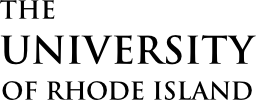For many small business owners, the abrupt switch to remote work due to the COVID-19 pandemic has been a hard transition because we haven’t before needed the tools to enable remote work. As we quickly discovered, there were no shortage of tools for operating a business remotely–but which ones to use?
In this blog post we share some of the top recognized tools for conferencing, communication, file sharing, project management, and password management and sharing. The tools below are both paid and free and may be an excellent fit for a variety of industries.
We recommend becoming familiar with at least one tool from each of the following five categories and, as the prospect of remote work continues, incorporating the most relevant ones into your company’s culture.
Conferencing
Staying in touch is critical for remote teams, and much of that communication takes place in meetings of all sizes. Each of the top six conferencing tools listed below offer both audio and video calls and are considered reliable. The differences between each of these boil down to the advanced features your business might need, such as meeting recording, participant limits, or technical support. We recommend trying out one or two of the following tools with your team to find what works best for your team.
- WebEx – Limited free version available
- See WebEx’s plans and pricing.
- Zoom – Limited free version available
- See Zoom’s plans and pricing.
- Skype – Free
- See Skype’s features here.
- GotoMeeting – Paid
- See GotoMeeting’s plans and pricing.
- BlueJeans – Paid
- See BlueJeans’ plans and pricing.
- Google Hangouts – Free with Gmail account
- If you use G Suite products in your business (such as an email account or Google Drive), consider using Google Hangouts. It’s a free video or audio conferencing platform that makes it easy for teams to connect.
- For meetings with users outside your company, you may need one of the other tools listed above. Google Hangouts is only available for those with a Gmail account, and those outside your company may use other email software in which case they’d be unable to use Google Hangouts.
Communication
- Slack – Free version available
- Slack is a workplace chat app that offers a central place for all your company’s conversations, files, and tools that can integrate into Slack. View all of the tools available to integrate with Slack here. It can streamline and organize communication for your entire team, which is especially important for remote teams.
- Read more about Slack’s features here.
- See Slack’s plans and pricing.
- WhatsApp – Free
- WhatsApp is a messaging app available for download on Android, iPhone, Mac, and Windows PC. It works very similarly to how a modern-day cell phone works, but doesn’t require users to share their personal telephone numbers. Features include one to one and group text, video and audio calls, and document sharing.
- Read more about WhatsApp’s features here.
File Sharing
- DropBox Business – Paid
- DropBox is a file-sharing tool that helps businesses stay organized and secure while sharing documents online.
- Features include:
- File storage
- Folder manager
- Remote wipe: clear files from lost or stolen devices
- Password-protected content
- Third-party app integrations
- See all of their features here.
- See DropBox’s plans and pricing.
- Google Drive – Free with Gmail account
- Google Drive is a file-sharing tool similar to Dropbox but offered for free if you have a Google account. This is ideal for anyone already using G Suite services who have documents they often need to collaborate on.
- Read more about Google Drive’s features here.
- WeTransfer – Limited free version available
- Another very similar service to DropBox and Google Drive is WeTransfer. WeTransfer is ideal for those who are not tech-savvy, don’t use G Suite products, and don’t need the additional features of DropBox.
- Read more about WeTransfer here.
Project Management
- Asana – Free version available
- Asana is a task-oriented project management tool that offers many different features to make workflow easy for teams. Read more about if Asana is right for you here.
- See Asana’s plans and pricing.
- Trello – Free version available
- Trello is a card-based project management tool that works best for visual thinkers. Read more about if Tello is right for you here.
- Airtable – Free version available
- If you love keeping track of your tasks in spreadsheets, Airtable is the project management tool for you. Airtable’s features allow you to collaborate and organize your tasks easily with its user-friendly interface. Read more about if Airtable is right for you here.
- See Airtable’s plans and pricing.
- com – Paid
- If you love spreadsheets but need just a few more features, Monday.com may be a good fit for you. Read more about if Monday.com is right for you here.
- See Monday.com’s plans and pricing.
Password Management and Sharing
Cybersecurity is incredibly important in today’s world, and when working as a remote team, it’s essential to keep your company’s digital world safe. Sharing passwords via email or text is not secure, and sharing via phone can get cumbersome. Streamline your password sharing using a secure password management system. Both of the below systems offer:
- Username and password storage and organization
- Ability to share specific login information with others
- Advanced security features
See a full comparison of the two platforms below here to help you decide which is the right fit for your team.
- 1Password – Paid
- See 1Password’s plans and pricing.
- LastPass Business – Paid
- See LastPass’s plans and pricing.
Disclaimer: This blog post was written in April 2020. Plans, pricing, and features may change over time.