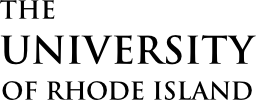Largely absent from our lives just 10 years ago, social media is now ubiquitous. And for small businesses, social media marketing offers opportunities unheard of merely a decade ago. Where previous marketing efforts involved one-way communication of your brand’s message to a broad audience, social media marketing leverages the power of sharing and “virality” to interact with current and future customers, to reach target customers far beyond your sphere of influence, and to deliver exponential ROI for your time and energy.
Just how big is social media?
Take a look at these stats reported by Wordstream:
- 79% of American Internet users are on Facebook, and 76% of those users checked the site at least once a day in 2016
- 81% of Millennials check Twitter daily
- 59% of Americans with social media accounts think that customer service through social media has made it easier to get questions answered and issues resolved
- 93% of Pinterest users use the platform to plan or make purchases, and Pinterest drives 25% of all retail website referral traffic
If you’re new to social media marketing, it can be hard to know where to start. You don’t need to be on all platforms, says Megan Kurose, RISBDC Small Business Development Intern and junior at the University of Rhode Island College of Business Administration. But you probably do need to be on one or two at a minimum. Which ones you choose will depend on your business model, the services or products you provide, and your target audience.
Here is an overview of the five major platforms, which types of businesses thrive there, and brief tips to get started.
Facebook
101: Facebook is easily the largest social media channel today. It’s also fairly flexible, hosting a wide variety of content — from photos, to original blog posts, video, to short updates about business details, to shared content from other businesses and users.
It’s great because: A small ad budget ($50-200/month spent on “boosting” posts and your page to users who are not currently following you) can still reap big ROI. Also, Facebook offers a large amount of data about your followers and interaction with your posts, which will help you fine-tune your strategy.
Take note: Because of its size, Facebook is becoming saturated with content. The platform has constantly changing algorithms that determine which content is provided to users in their newsfeed, so not all of your posts will even be seen by all of the people who “like” your page.
Businesses it’s best for: With the right content strategy, Facebook can be a successful medium for B2B and B2C businesses offering either products or services. Facebook is also a strong choice for businesses whose customers skew older, as it has the largest share of internet users over 30 of the major social media sites (79% of 30-49 year olds, 63% of 50-64 year olds, and 56% of internet users age 65+), per the Pew Research Center.
Tips for getting started: You can create a basic Facebook page with information about your business that will funnel potential customers to your website before you are ready to create and post regular content.
Instagram
101: Instagram is a primarily visual medium, showcasing a single photograph for every single post. Unlike Facebook and Twitter, Instagram doesn’t allow sharing posts (of content either within the platform or links outside of it), so your content must be original – and visually very strong.
It’s great because: Hashtags (the # symbol followed by a keyword, such as #yummy or #photooftheday) promote your content/brand far and wide beyond your followers, because your images will come up when any user searches for a specific hashtag.
Take note: You must have a smartphone to publish content to Instagram.
Businesses it’s best for: Due to the visual focus, It is by far the best way to promote a brand with a visual component. B2C product-based businesses, or service-based businesses with a strong visual element (think wedding planners, stylists, or landscape designers, rather than IT professionals or tutors) will find a happy home here.
Tips for getting started: Research relevant hashtags for your industry and popular generic hashtags. Narrow down to a list of 10-20 hashtags, and choose 5-8 to post in the caption section of each posted image. Also, you have the opportunity to include one outside link in your profile bio, so make sure to link to your website or any other site that is the first place you would direct a prospective customer to go.
Twitter
101: Twitter features short and sweet (140-character) posts (“tweets”) that are easily digestible and offer your brand a way to cement and showcase its persona. Once you master the format, Twitter is also one of the preferred ways to interact with customer service for users under about 35 years old.
It’s great because: Not only can Twitter share original and other people’s content in support of your brand, but once you get the hang of it you can also engage in public conversations with customers and other brands. This makes it feel more personal and build connections.
Take note: Content on Twitter has a very short “shelf life.” You may need to tweet frequently, and retweet strong content several times, in order to make sure your tweets have a chance to be seen.
Businesses it’s best for: B2B or B2C businesses offering products or services. Particularly any business who wants to engage with their clients in a natural way, and who wants to offer a simple and user-friendly avenue for customer service. Perhaps more than other platforms, Twitter requires human resources — an employee or team devoted to checking and responding to engagement.
Tips for getting started: Twitter’s has a slightly steeper learning curve for getting the hang of how to respond to a tweet or tag another user publicly vs. privately. It’s best to practice on the platform for a few days with a small personal account before “going public.”
Pinterest
101: Pinterest (think of a “virtual pinboard,” or collection of related ideas in one place) has the visual appeal of Instagram, but with additional capability for linking and sharing broader content (created by your company or by others) collected in one place. Like other platforms, Pinterest also offers opportunities for customer engagement through liking, commenting, and repinning, as well as directing customer traffic to your website or blog posts.
It’s great because: It’s easy to discover trends, and follow your followers to find out what motivates and interests them.
Take note: Like Instagram, you need a visual component in order to create a pin. Make sure you have a deep chest of visual content in order to maximize your effectiveness here.
Businesses it’s best for: B2C businesses who market products or services to women (though men are growing as a demographic, in 2017 81% of Pinterest users are female) under the age of 40.
Tips for getting started: Create at least three boards before promoting your page, so that you have something for potential customers to see that describes an aspect of your brand. Boards shouldn’t be focused solely on promoting your product or service — think of each board as a way to educate and entertain your customers to build a relationship with your brand, while sprinkling in opportunities to drive revenue toward your bottom line.
LinkedIn
101: Professional networking tool with less of a focus on sharing content with customers, and more on developing mutually beneficial relationships with other industry or related professionals. Think of it like a resume for your business.
It’s great because: Through LinkedIn’s “Groups,” you can connect with other professionals in your industry.
Take note: It can take a while to build your network on LinkedIn, because connections happen individually (rather than being able to invite your entire network to like or follow your page).
Businesses it’s best for: B2B businesses, businesses that hire often, and niche businesses that may not have deep industry connections and networking opportunities locally.
Tips for getting started: Consider popular keywords that users might search for, and include them throughout your profile title, summary, skills, and expertise sections. Also, spend time regularly “endorsing” your contacts for their skills (this involves just selecting a skill to endorse them for) — when they get an alert that you endorsed them, they will have an opportunity to endorse you back, which builds “street cred” for your profile.
Still wondering which one(s) should you choose?
Kurose recommends a LinkedIn page for every business. While it may not be a primary way of connecting with customers, it’s a great resource and a growth tool for businesses to connect with other entrepreneurs, reach out for advice, and cement their professional status.
We also recommend creating a Facebook page for your business. Whether or not you choose to update the page regularly with content, Facebook is now another place where users go simply to find basic information about a business or service (e.g. description, location, and contact info), and it can serve to funnel users to visit your website, email, or call. And food businesses should definitely start with Instagram, where a number of food-related hashtags are already in strong rotation.
To get your foot in the door, pick one platform and give it 100% effort for a few months. Get comfortable with the format, then identify what was successful (use analytic data if possible) and what you want to change. After you’ve refined your strategy at least once on your original platform, consider adding a second, using what you’ve learned. Kurose suggests that Instagram is a simple and user-friendly place to start if you can generate regular visual content.
Tips for any platform
-
Use your logo as a profile picture for immediate brand recognition, and professional photography where needed for additional photos in your profile. Your social media visual look is setting the tone for your brand.
-
Identify and require adherence to best practices for anyone who is posting content for your business. Every post (even if deleted later) speaks for your brand when it comes from the business account.
-
Research when to post, particularly for Facebook and Instagram. This will involve some research into the best times to post content on popular social media sites, as well as knowing when your primary audience is likely to be online.
-
As you grow into social media marketing, consider using tools for automating and managing content (services like Hubspot, Hootsuite, or Sprout Social). Most cost money, but if social media becomes a major part of your marketing strategy then they are worth the investment for scheduling and managing content all in one place.