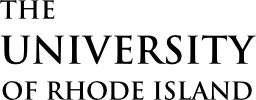Parking options for the Kingston Campus
Transportation and Parking has a parking app on campus, making remote parking payment even more convenient for students, faculty, staff, and visitors.
The app, called AMP (AIMS MobilePay), is a mobile payment solution providing ultimate convenience to motorists. App users may pay for parking with their iPhone or Android devices. They can then receive a reminder when their parking is about to expire and may add more time if needed, all without having to walk to their vehicle.
To download the app, simply search “AMP Park” in Google Play or in the Apple store. Once downloaded, a quick registration process walks the user through setting up their profile, vehicle information, and payment. When ready to park, users simply indicate their parking zone, choose a duration, and confirm payment.
Like the University’s annual and daily parking permits, there is no need to display a physical permit on your vehicle since the system uses license plate recognition (LPR) to read the vehicle license plate as the permit.
Account information such as license plate additions, payment detail modifications, and changes to notification settings can be managed directly on the app or on the AMP website (type “University of Rhode Island” in the search bar at the bottom of the screen to view the parking locations in Kingston).
As the majority URI students, faculty, staff, and visitors, who do not come to campus on a regular basis, buying an annual parking permit may not be the most economical option. The AMP app will make it easy for those who need to come to campus periodically to park for a couple of hours or even the day.
The AMP app is currently available in 10 parking locations throughout the URI Kingston campus, including select parking lots and roadway spaces. Transportation and Parking may add additional mobile pay parking locations in the future.
If you are a student looking for this parking flexibility, you can use AMP only in the following parking lots: 5, 25, 26, 27, 30, Flagg Rd parallel parking, Butterfield Rd & Weygand Way. Student metered parking is NOT allowed in Visitor or Faculty/Staff parking lots: 1, 2, 6 & 21.
Download AMP now or check out the parking map to see all available locations!
AMP Park App instructions
1. Download the “AMP Park” application for free on your smart phone. Can be downloaded via Google Play Store or the Apple App Store.
2. Select the area where you are parking on the map.
3. Select the amount of time you would like to purchase.
4. Add your license plate number, state it was issued, and vehicle make.
5. Add your payment information (credit or debit card).
6. Start your parking time.
You will have the option to save your account information (if you will be a regular AMP Park user on campus) or just enter the information for a one-time use. If you save your account information, you will be able to add another license plate if you are driving a different car during a different parking session.
If you find that your class or meeting is running longer than expected, that is no longer a problem! You can add time to your metered parking session from your smartphone without having to go all the way back to the parking lot. You will receive a notification on your phone when you are nearing the end of your paid parking time.


If you have any questions, please contact TAP: 401-874-9281