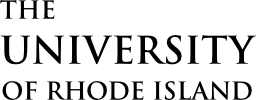Basic instructions to submit a request for testing:
- If this is the first time using the ATC, create an account and wait for a confirmation email from our office.
- Submit your Request via RegisterBlast.
- Log in. On the top menu bar, click Submissions.
- Click on the Blue Plus-sign Button to create a new submission.
- Complete all fields in the request form and Submit.
- Once you’ve submitted your request, email your students they should schedule their exams soon (they will NOT be contacted by the ATC). See the next FAQ question for more information on notifying students and for an example of text you can email to students.
Note:
- Allow up to 2 business days for your exam request to be processed by the ATC before students can schedule it.
- You can upload your exam (PDF preferred) at the time of submission or log in at a later date to do so. To help us uphold testing center best practices and standards, we request you upload your exam files 48 hours before the first day your students can test.
- Online scheduling for students is available up to 24 hours in advance of the testing appointment time. If it is within 24 hours of the preferred testing time, advise students to call or email the ATC.