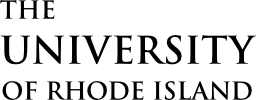For a printable graphic of this process, click here.
- Student presents need to faculty
– Make-up for an excused absence, per URI manual
– Disability, Access, and Inclusion approved accommodation - Faculty requests & views documentation
– Make-up exams: doctor’s note, athletic excuse form, death certificate, or other approved documentation
– Letter of Accommodation from Disability, Access, and Inclusion - Faculty submits online request
– Faculty creates account via link on the For Faculty page (first time users only).
– Account activated by ATC within 2 business days (faculty notified by email when this is complete).
– Faculty submits request via link For Faculty page. Exam can be uploaded at a later date.
– Faculty notify students to schedule with ATC.
– Exam will be approved for student scheduling within 1-2 business days.
– Through account, faculty can view submission, upload exam, see students who are scheduled, and more. - Student schedules testing session
– Schedule online via link on the For Students page.
– Scheduling is on a first-come, first-served basis.
– Online scheduling available up to 24 hours in advance of testing appointment time. If within 24 hours, contact ATC for assistance.
– If there is no available testing session during the date range provided by the instructor, the student must immediately contact their instructor to make alternate arrangements. - Student completes exam at the ATC
– Faculty receives email regarding completion of exam, prompts them to pick up completed student exam at ATC. - Faculty picks up exam in person
– ATC staff will check photo ID upon pick-up.
– Faculty can designate TA’s to pick up.