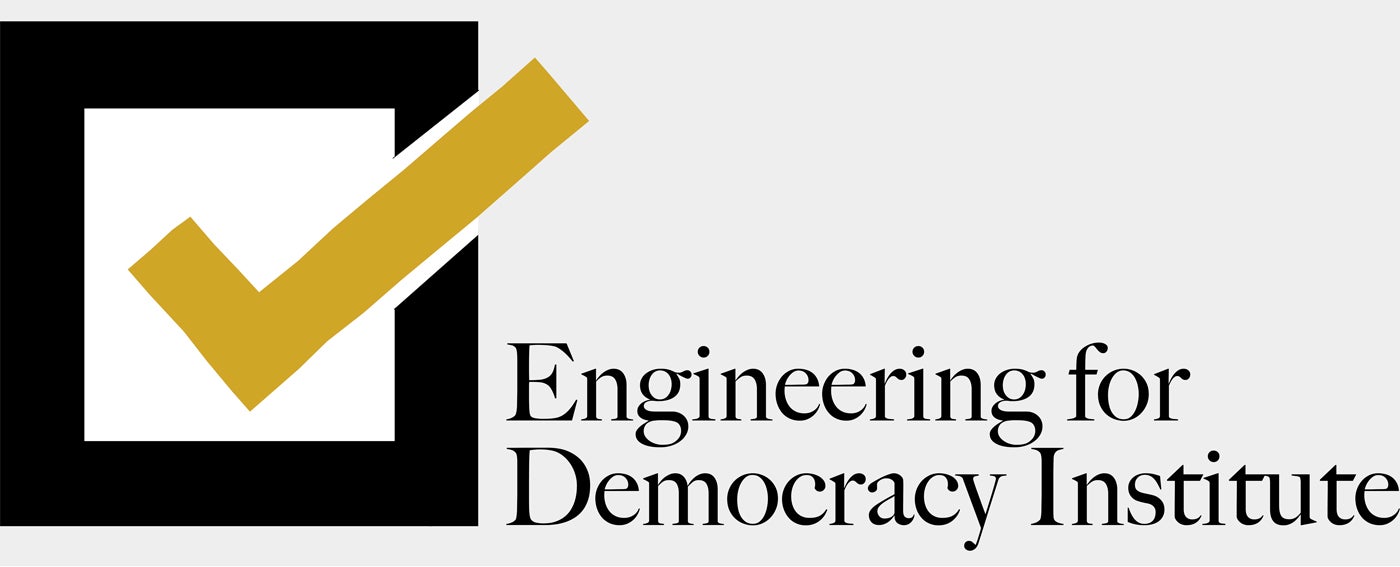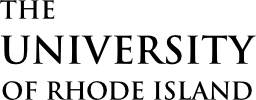A visual election system flow simulation model is a powerful tool that enables users to explore the relationship between polling place layout and the flow of voters through the system (voter arrival, check in, ballot completion, and ballot submission). The Engineering for Democracy Institute uses Simio, a computer simulation modeling software, and SketchUp 3D Warehouse to create these types of visual simulation models.
Simulations can be used to identify potential bottleneck locations and demonstrate how a polling place will operate on Election Day(s). A basic visual simulation model and all required inputs (rate of voter arrival, check in time, ballot completion, and ballot submission) can be found below in the Visual Simulation Package. For more experienced users, additional renderings of other voting equipment can be downloaded from the SketchUp 3D Warehouse and imported into Simio.
For new users, the Visual Simulation User Guide provides step-by-step instructions to create a basic simulation model, in Simio. The basic simulation model of a polling location includes electronic poll pads, paper ballots, and optical scanners.
Visual Simulation User Guide