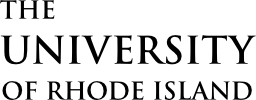A telehealth booth is available at URI Health Services to provide students with a quiet, private space for having an online/phone visit with remote medical providers. You are responsible for bringing your own device (cell phone, laptop, headphones, etc.). Please check in at the front desk and our staff will direct you to the telehealth booth. There is no fee for booth use.
Telehealth booth appointments may be booked online via the Patient Portal, see detailed instructions below. Each appointment reservation is for 1 hour so plan your appointment accordingly.
Telehealth Booth Use Acknowledgement
By using this telehealth booth you acknowledge that:
- URI Health Services is simply providing a location for a telehealth appointment with a remote medical provider. It is not an appointment with a medical provider at URI Health Services. If a medical appointment is needed, please call our scheduling department at 401-874-2246.
- URI Health Services does not clean the telehealth booth between uses, but antibacterial wipes will be available in the booth for your use. Please use health and safety precautions while using the telehealth booth.
- The use of the telehealth booth is at the discretion of URI Health Services in which it resides; the privilege to use can be withdrawn at any time with or without reason.
- While this booth has been designed for enhanced sound and visual privacy, the booth is located in a public space and complete privacy, especially when entering/exiting the space, cannot be guaranteed.
Making a Telehealth Booth Reservation Via the Patient Portal
- Go to the Patient Portal, and click on “I have a URI.edu email address.”
- Click the “Appointments” tab.
- To search for next available appointment, under “Clinic”, choose “URI Health Services” and under “Reason” choose “Private Room Reservation – Telehealth Booth” and click “Submit”.
- Click on the date and time you are requesting for your appointment.
- You will receive an email confirmation noting the date and time of your appointment.