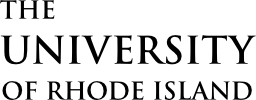Please note: These instructions are for positive COVID results received outside of a URI test location. If you test negative, you should take a photo of your result, however, you do not need to upload it in the patient portal.
- Log in to the patient portal.
- Click on the COVID-19 tab at the top of the page.
- Enter your test date and indicate positive result, then submit.
- Go back up to your test (order) date and select file.
- Browse your files to select the documentation of your COVID19 test result (jpeg,pdf), then upload.
- You can also log into the patient portal from a mobile device and take a photo of your test result to upload.