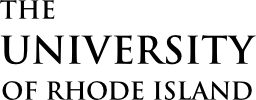Step 3: Request Roommates (optional)
Some students already know who they’d like to live with; some like having the option to search for and match with potential roommates; and others like us to match them with a roommate. Beginning on May 1, 2026 at 9am ET and until May 27th, 2026 at 4pm ET, if your First-Year Student Priority Housing application has been submitted, you can search for/request roommates from among other first-year students who have submitted their own First-Year Student Priority Housing application in URI My Housing.
Roommate requests must be reciprocal. This means that the roommate you request must accept your request to create a “fully matched group”. To be certain that your roommate group is “fully matched” please check your URI My Housing account. HRL can typically accommodate most fully-matched roommate requests submitted by the priority deadline. Incomplete or late roommate requests may not be honored.
TIP: When searching for a specific roommate, use a partial last name and first initial. This person must also have submitted a First-Year Student Priority Housing application to be returned as a search result. If you are searching for a roommate based on application responses, start with only 1-2 filters and press search. You can add/delete more fields to expand or narrow the list. The pool will continue to grow as more first-year students complete housing applications. In other words, checking back later may yield different results in potential roommates.
TIP: If your LLC is in a hall with triple rooms, we highly recommend you select two roommates. You will be assigned a third roommate even if you select only one roommate.