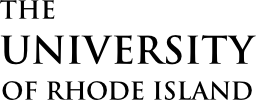Register
Prerequisites
In order to enroll on e-Campus for a URI J Term course that has a prerequisite you must either complete the prerequisite by the time the course begins or obtain a permission number.
If you have previously completed all course prerequisites or will have completed them by the time the course begins, please explain this to the instructor listed for the course via email. You can find the appropriate contact information for the instructor via the URI Faculty and Staff Directory. If an instructor is not yet listed for the course in which you are interested, please email Sky Laurent-Kingsley.
Special Permission Number Processes
Please note that the permission number process described above differs slightly for some classes. Please see below for details.
Math (MTH) Courses
If you would like to request a permission number for a MTH Winter J Term Course, please do so via this website. Note that non-matriculating students who have no immediate intention of matriculating at URI do not need to take the URI Math Placement Exam to receive a permission number for a MTH Winter J Term course. When you submit a request for a permission number through the Math Department website, please add a comment that you are a non-matriculating student (and if you are still in high school, please also add that information to your comment). If you have questions about the status of your permission number request or your place on a waitlist for a MTH Winter J Term course, please email the URI Mathematics and Applied Mathematical Sciences Department Information Aid, Deborah Beagan, at deborah_beagan@uri.edu.
College of Business (ACC, BAI, FIN, INE, MGT, MKT, SCA)
If you would like to request a permission number for an undergraduate section in the URI College of Business, please use this form.
Using a Permission Number
Once you receive a permission number, you can use it to register on e-Campus.
To enroll in a course that is full or that requires permission:
If you want to enroll in a course that is full or requires a permission number contact the professor to acquire the number.
- From the e-Campus homepage click on “Add a Class” under the “Academics” heading. Find the class you want to sign up for by searching, browsing the catalog or entering the class number.
- Click on “Select Class”. In the “Permission Nbr” box provided type in/paste the unique number that was issued to you for the particular course you selected.
- Click “Next” and the class will be put into your “Enrollment Shopping Cart”.
- Click “Proceed to Step 2 of 3”.
- Confirm that the classes are correct and click “Finish Enrolling”. Make sure to check that the status displays a green check, to verify that you were successfully enrolled.