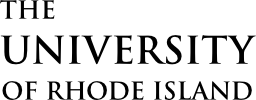Instructions
You need the code provided in your calendar invite or at the end of the meeting link in order to join a Zoom Meeting with your device. Once you have the code you can join by selecting the Zoom button on your device.
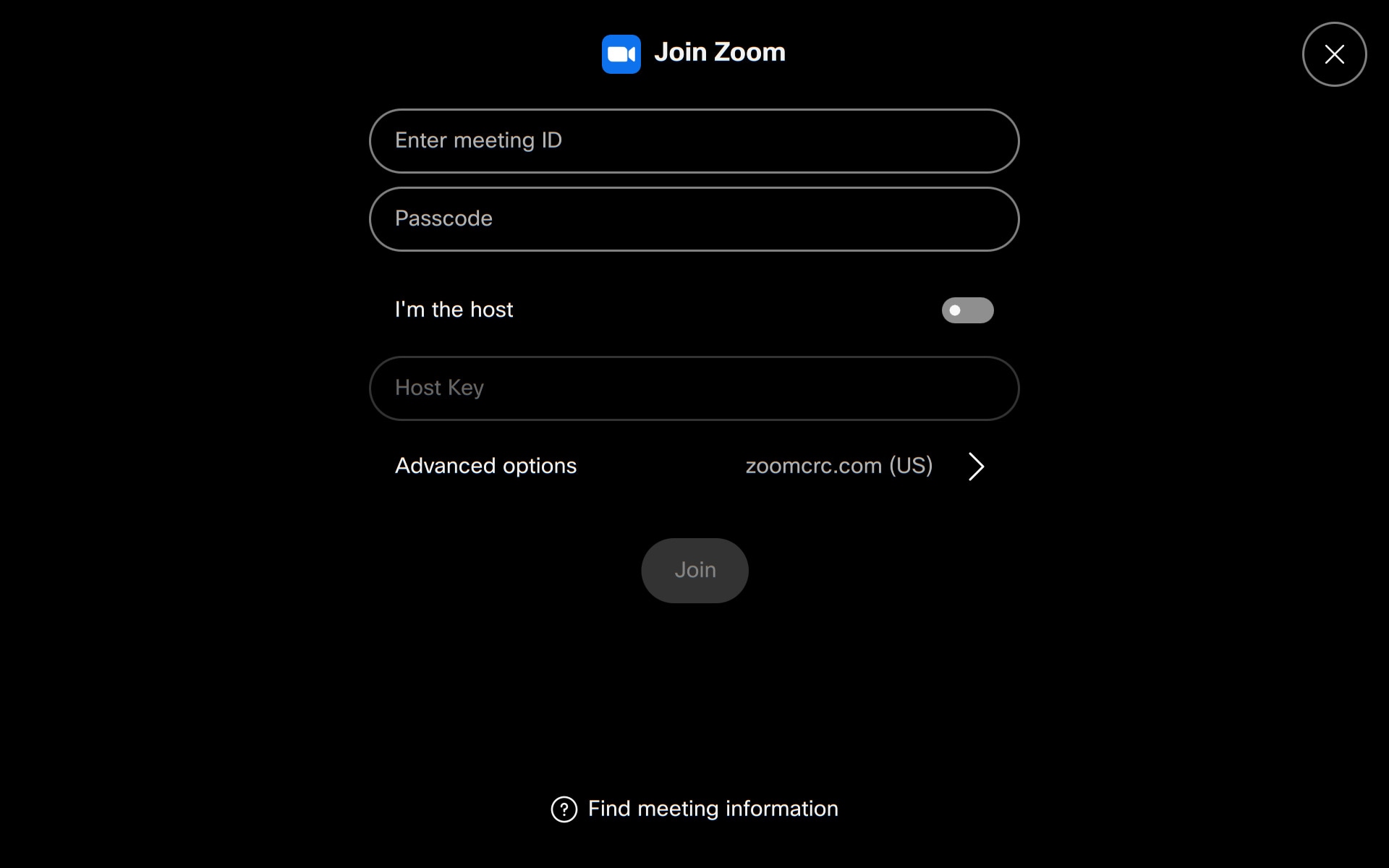
After tapping next, select if you are the meeting host or not, tap No.
In meeting controls
All call controls and features available in Zoom meetings can be accessed in the meeting with a Touch Controller connected to your device, as shown below.
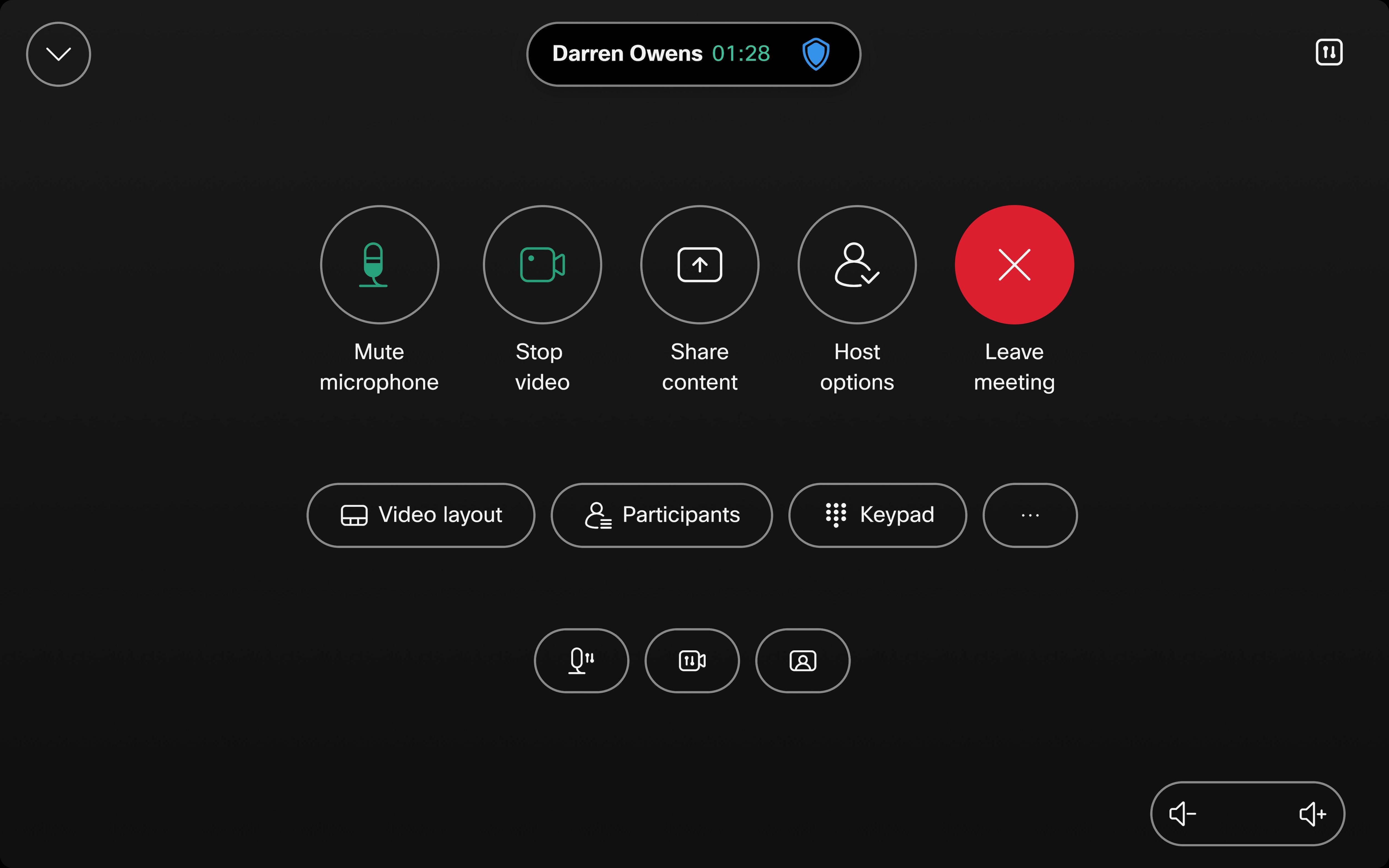
Limitations
The host options button is always visible. However, the commands will not work if you are not the host.
If mute on join is configured in the Zoom meeting, you have to mute and unmute for the device to match up this Zoom setting.