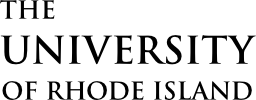- Ernest Mario ’63, ’66 3D Visualization Auditorium
- Webex / Zoom Capable
- Phone: 158 Seats
- 158 Seats
- Computer with projection
- Presenter confidence monitor
- Microphone system (lavaliere, handheld and fixed)
- Connections for laptop (VGA, HDMI, USBC)
- Document camera
- Video conferencing
- 3D Projection
- Whiteboards
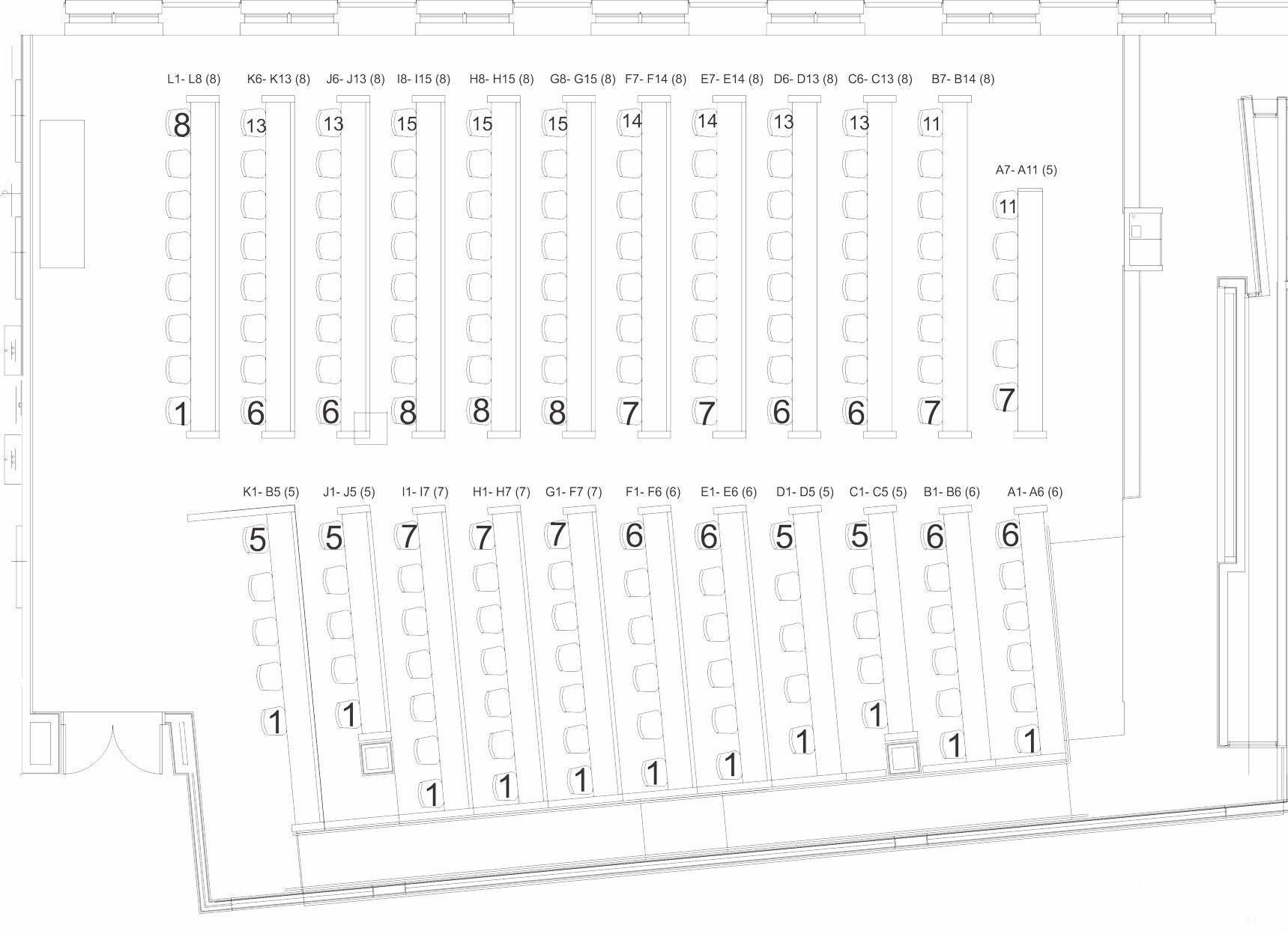
Downloadable Excel 170 seating plan
Remote Participation
Zoom Meetings
Host a Zoom Meeting
You can either host a meeting using your own Zoom account or the room’s own account. If you use your own account then you will start the meeting from your own laptop and then join it from the room following the instruction below for joining a meeting. Using the room’s account is simple but give you less control over the operation of the meeting.
Hosting a Meeting Using the Zoom’s Zoom Account
- Prior to your meeting send an invite with the Zoom Connection Information (below).
- On the white CISCO touchpad: Touch Room Webex & Zoom Accounts > Touch Start Zoom.
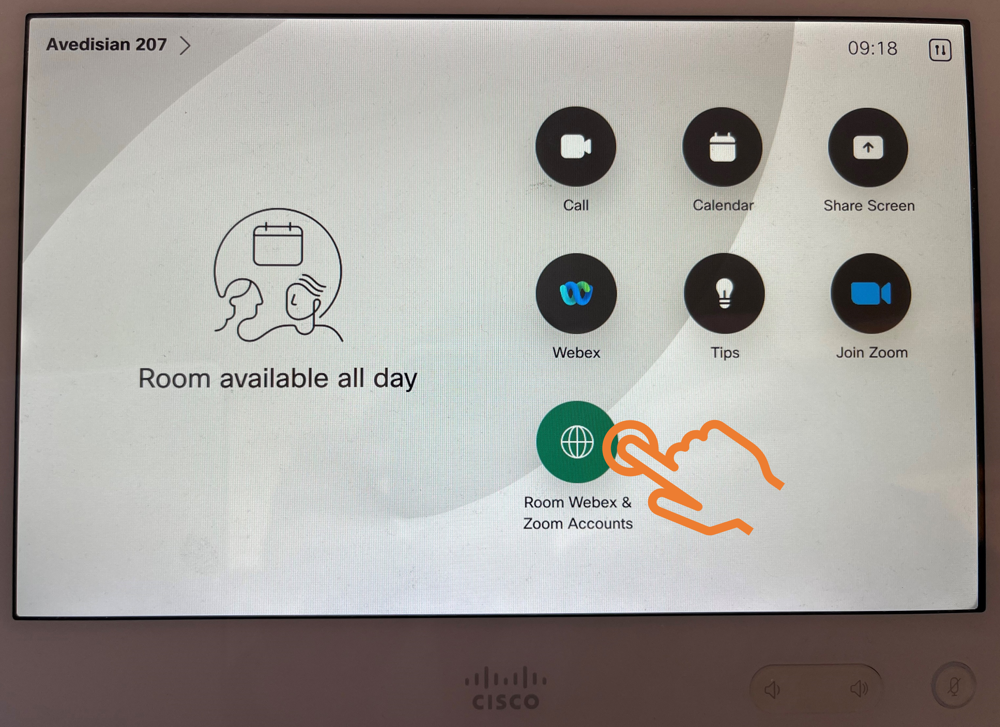
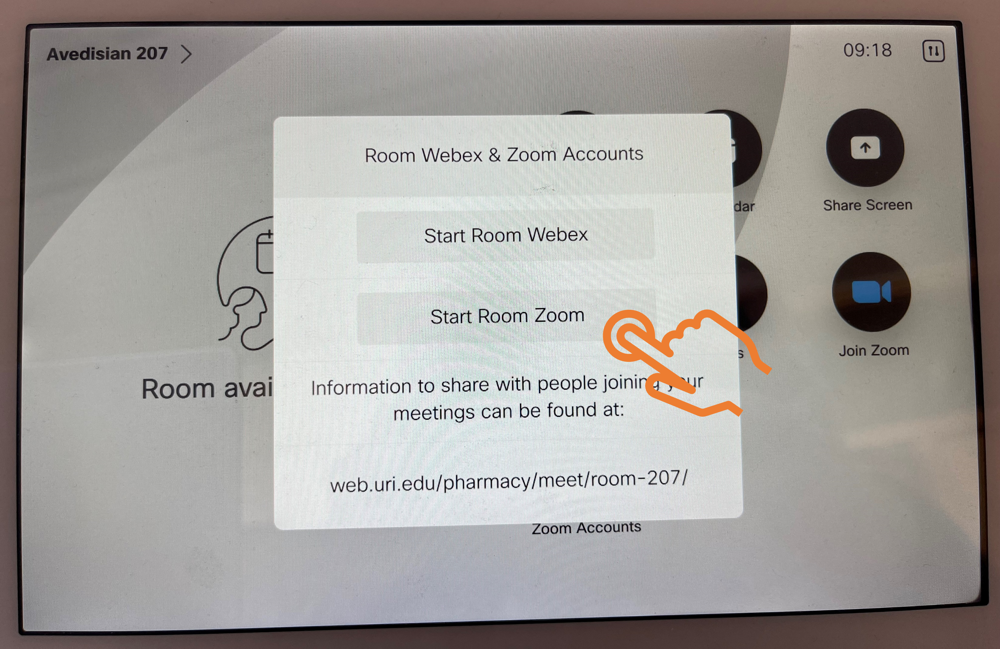
Copy the following and email to the people you want to invite to your Zoom meeting
Zoom Connection Information
Join from a computer:
https://uri-edu.zoom.us/j/3936069419
Join from a smartphone or tablet:
- Download and install the Zoom app
- Open the Zoom app and select join meeting, enter the meeting number:
3936069419Join by phone:
One tap mobile
+19292056099,,3936069419# US (New York)Dial by your location
+1 929 205 6099 US (New York)
Meeting ID: 3936069419
Join a Zoom Meeting
Touch the Zoom icon on the white Cisco control panel and enter the meeting information as prompted.

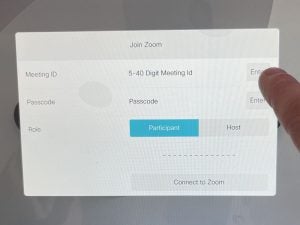
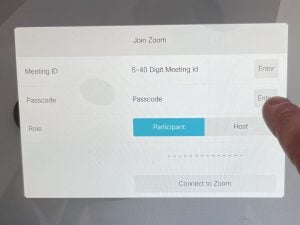
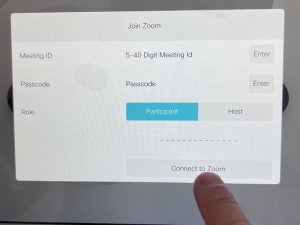
Host a Webex Meeting
- Prior to your meeting send an invite with the Webex Connection Information (below).
- At the time of the meeting start it from the room video conference system using the instructions found here.
Copy the following and email to the people you want to invite to your Webex meeting
Webex Connection Information
Join from a computer:
https://rhody.webex.com/meet/avedisian170
Test connecting to Webex from your computer using the following link:
https://www.webex.com/test-meeting.htmlJoin from a smartphone or tablet:
- Download and install the Webex app
- Open the Webex app and select join meeting, enter the meeting number:
738 679 330Join from a video conferencing system or application:
SIP Address: avedisian170@rhody.webex.com
IP Address: 173.243.2.68 and enter your meeting number: 738 679 330
Join by phone:
You can mix joining by phone and computer using the computer to see presentations and the phone for the audio.
- Dial 1.415.655.0001
- Enter the access code: 738 679 330