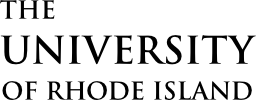Invoice Vouchers are payment forms to be used only in situations where competitive pricing is not an issue or where competition has been specifically exempted by statute or regulation.
Meals and Catered Events
Meals for events cannot be processed on an invoice voucher. In this circumstance you would follow the purchasing policies and use an LVPO or college requisition, indicating the business purpose (section A-36) and the list of attendees.
Food and Beverage Guidelines Business Meals Reimbursement Form URI Meals Tax ExemptionHonorarium
An honorarium represents a “thank you” gift to a guest speaker or performer who, at no charge to the University, makes a presentation.
An invoice voucher should be processed with a letter or memo attached, listing the speaker’s name, amount, address, date of speaking engagement and topic of speaking engagement and documentation of the event. Please include a W-9 if supplier is not yet on PeopleSoft.
Honorarium and Guest speaker formInstructions
All purchases need to be processed in accordance with the policies and procedures as set forth in the URI Purchasing Manual. If you have additional questions, please contact the Director of Accounting & Payment Operations, Kristen Scott at 401.874.4423 with any questions.
Invoice Voucher forms must include:
- PeopleSoft vendor ID number. If the vendor is not on the PeopleSoft system, the department must obtain a completed W-9 form from the vendor to submit with the Invoice Voucher or if a business/company, vendor must complete the Vendor Registration.
- Vendor payment remittance address
- Is payment for an Honorarium? Circle Yes or No
- Is it a non-US vendor? Circle Yes or No. If yes, vendor needs W-8BEN form submitted.
- Vendor invoice number
- Vendor invoice date
- URI department contact name and phone
- Number of units
- Description of items
- Price per unit
- Total price per item (formula on Excel form)
- Total amount should agree to invoice total. (formula on Excel form)
- Complete PeopleSoft chartfield string and amount to be charged to each individual chartfield string. Total must agree to invoice total.
- Attach original invoice to Invoice Voucher form and 1 copy of remit if required.
Authorized Signatory must sign and date invoice voucher approving processing and payment to vendor.
Please note:
- Honoraria or stipends must be approved through the Office of Human Resources prior to submitting to General Accounting for payment, except Foundation. Contact Payroll Office at least two weeks in advance regarding foreign national honoraria.
- Office of Sponsored Projects must review and sign the invoice voucher when charging a grant prior to submitting to General Accounting for payment.
- Foundation must review and sign the invoice voucher when charging a foundation account prior to submitting to General Accounting.
- Invoice vouchers for professional organization dues that I belong to, should be processed listing the name, address, chartfield, amount. The original dues invoice along with a copy should be attached and sent to General Accounting for processing. An authorized signer for the chartfield string must approve the invoice voucher. Dues may also be paid with the URI Purchase Card.