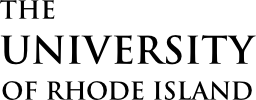Completing your STARS (AKA SRAR/SSAR) Record is a required part of the application process. This allows us to review your application and share your admission decision sooner.
What is STARS?
The Self-reported Transcript and Academic Record System (STARS AKA SRAR/SSAR) is a tool for high school students to submit their academic records, including transcripts, test scores, and other related documents, as part of the college application process. It simplifies and streamlines the way students share their educational history with multiple colleges. Many colleges require a STARS Record, but you only need to complete it once and can share it with each college.
You will be prompted to complete your STARS Record in your URI applicant portal 24 hours after submitting your Common Application. International applicants are not required to complete a STARS Record unless they attended a high school with an American education system.
If you choose to enroll at URI, you will be required to submit an official copy of your final high school transcript by July 1. Your transcript will be used to verify the information on your STARS Record.
Getting Started
Ask your school counselor for an unofficial copy of your high school transcript. You will use this to report your courses and grades accurately and exactly as they appear on your transcript.
The STARS Record will ask for all of your completed classes and grades, as well as those in which you are currently enrolled. If you apply on an application deadline date with all required application items, you will be allowed an additional three days after submitting your application to complete your STARS Record.
If you attend a school with proficiency-based grading or narrative transcripts, please list your course titles and use pass or fail to indicate the grade you received.
Watch a STARS (AKA SRAR/SSAR) Video Tutorial
Tips for Completion
- Enter all courses and grades from ninth to eleventh grade as reported on your transcript, along with your twelfth grade schedule. Enter “IP” for “in progress” in the section for your twelfth-grade (senior-year) grades unless you have those final grades available when completing your STARS Record.
- Your GPA should be entered as it is Recorded on your transcript. If both weighted and unweighted averages are provided, you should enter the weighted average. Do not apply any additional weight to your grades or convert your grades into another format.
- You should choose the grading scale that mirrors your high school transcript (letter or numerical grades, calculated by semester, quarter and/or year).
- Do not average your grades. If your transcript shows one column of final grades, those are the only grades you need to report. If you receive final grades more than once a year, Record each grade as you see it. Within the “High Schools Attended” section, you should select the best answer to “Most courses at my school are” to indicate how many grades you will report (yearly = one final grade, semester = two grades, etc.).
- If you completed a course in eighth grade that is listed on your high school transcript, please include it in your STARS Record.
- If you completed a class unique to your school and an appropriate title is not provided by STARS, type it in exactly as it appears on your high school transcript.
- If you took dual-enrollment or college-level coursework that is listed on your high school transcript, add it to your courses in STARS and list the course level as dual enrollment. If you completed a college-level course outside of your high school coursework (not listed on your high school transcript), add the college or university to your “High Schools/Colleges” section and provide the course information under that college or university. You should list each college-level course only once.