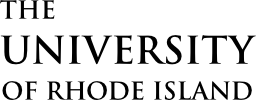Digital Forensics and Cyber Security Center
Active Students
This page links to information that will help all students, including minors and graduate program students, in cybersecurity programs.
Each student is responsible for making sure that they can access all necessary resources for completing the program. This includes accessing e-Campus for course registration, accessing URI email where all communications will be sent, and accessing the course platform for course materials.
Use the links below for specific information about your program.