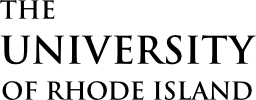Verification is a process initiated either by the U.S. Department of Education or by the Financial Aid office requiring you to submit a Verification Worksheet. If your application is selected for verification, you will not be eligible for federal aid until this process is finalized. To avoid unnecessary delays, please submit all required documents promptly. For more information, please view our verification video on our Video Guides page.
For the 2024-2025 award year, for which the FAFSA cycle has already begun, the Selective Service and drug conviction questions (as well as the option to register with the Selective Service via the FAFSA) will remain on the FAFSA. However, failing to register with the Selective Service or having a drug conviction while receiving federal Title IV aid will no longer impact a student’s Title IV aid eligibility.
The URI Enrollment Services financial aid office will automatically review the affected ISIRs and award those students who are eligible for Title IV financial aid awards. There is no need to contact the office to submit a review request.
Income Verification: For 2024-25, if selected for verification, you must either use the IRS Data Retrieval process when filing the FAFSA, submit a 2022 IRS tax transcript, or submit the signed 2022 income tax form which was filed with the IRS in order to verify your FAFSA information.
There are 2 options for submitting tax transcripts and/or other required documents to the Enrollment Services Financial Aid Office:
Option 1: Use IRS Data Retrieval Tool
The IRS Data Retrieval Tool transfers your IRS tax information directly into your FAFSA. To use the Data Retrieval Tool, complete the following steps:
- Go to fafsa.ed.gov and select the “Start Here” button
- Log in using your FSA ID
- Select the “Continue” or “Make a Correction” button
- Select the “Financial Information” tab from the top of the page.
Instructions for the parent to request the parent IRS information:
- Go to “Parent Financial Information” page
- Answer the questions in the first box to see if you are eligible to use the IRS Data Retrieval Tool
- If eligible, select which parent is providing information on the FAFSA
- Enter the FSA ID for the parent providing the information
- Click “Link to IRS”
- Review the information displayed and select the “Transfer My Information into the FAFSA” option
Instructions for the student to request the student IRS information:
- Go to “Student Financial Information” page
- Answer the questions in the first box to see if you are eligible to use the IRS Data Retrieval Tool
- If eligible, click “Link to IRS”
- Review the information displayed and select the “Transfer My Information into the FAFSA” option
- Proceed to the Sign and Submit page
Some schools may require you to complete your FAFSA using the IRS Data Retrieval Tool, but it is optional for URI
Option 2: Get IRS Tax Return Transcript
- Submit IRS Tax Return Transcripts.
Amended Tax Return
Students or parents who file an amended return (IRS Form 1040X) cannot use the IRS DRT, and if they amend the return after using the DRT to fill out the FAFSA, you cannot rely on that data. Instead, you will need to use information from the following documents to complete verification:
- An IRS tax return transcript that includes information from the original tax return OR any other IRS tax transcript that includes all income and tax information from the original tax return required for verification (neither of which has to be signed) signed copy of the original tax return that was filed, or a tax return transcript (which does not have to be signed); and
- A signed copy of the 1040X form that was filed with the IRS.