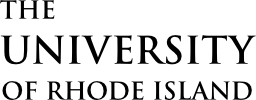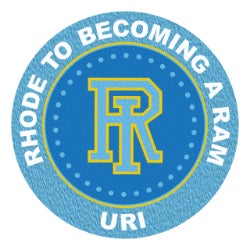Welcome Message from the Director of Health Services and the Medical Director
We are here to assist you with all of your healthcare needs as you begin your URI career. To get started, there are a few steps you need to take to fulfill URI Health Services requirements. For new Spring 2026 students, your waiver request MUST be submitted no later than February 20, 2026 to be considered.
Required Steps
Step 1: Access the URI Health Services Patient Portal
Go to the Patient Portal, and click on “I have a URI.edu email address.” Then under the URI Health Services heading, select the “Get Started” button.
Note: If you have any difficulty accessing the Patient Portal via your Single Sign On (SSO), please click here for assistance.
Step 2: Go to the Immunizations tab and follow the specific instructions
Determine how your vaccination dates should be entered in your Health Services
Patient Portal:
- RI residents – automatically added. No further action unless you receive an email about missing requirements
- Out-of-State students (except AK, AR, DE, HI, ME, NH, NV, PA, UT, VT and DC) – request vaccination dates online
- International and Out-of-State students who received their vaccinations in AK, AR, DE, HI, ME, NH, NV, PA, UT, VT or DC – manually enter dates
Step 3: Under the forms tab, complete the required online forms in the Patient Portal
- Health History for New Students (Not Physicals)
- Student & Emergency Contact Form
- TB Screening Questionnaire (if you answer YES to any of the questions, you must take the TB Risk Assessment Form to your medical provider, have it completed and upload it under the Upload section) * Required
- Texting Opt-in/Opt-out Form (We hope you will opt-in for appointment reminders and any missing requirements) *Required
- Under Consents, Informed Consent for Telehealth Treatment Services Form
Step 4: Upload completed and signed documents in the Patient Portal
Upload a scanned copy of the following forms/items or take a photo from your mobile device and upload the photo to the patient portal:
- Immunization Record – Only if you had to enter your vaccination dates
- Photograph of all medications you currently take
- Physical Examination Form (recommended if completed in the last 18 months, but NOT required)
- TB/Tuberculosis Risk Assessment Form (NOTE: This is only required based on answers to the TB Screening Form – see Step 3)
Step 5: Waive or Enroll in the URI Student Health Insurance (if applicable)
Follow the instructions below if you would like to waive or enroll in the school insurance:
- Go to https://uri.myahpcare.com/ and select “Waive (Opt-Out)” or “Begin Enrollment.”
- If you waive the school insurance, you must enter your health insurance information in the patient portal under the Insurance tab.
- If you enroll in the school insurance on the AHP website, you must also enter your school insurance information in the patient portal.
- Note: You must upload photos of the front and back of your insurance card in BOTH the waiver site and the patient portal.
* Failure to submit this required health information by the deadline may result in a hold on your account that could hinder your ability to register (including add/drop) for classes. Please check your URI email frequently, as we will send you an email if you are not compliant with the requirements.
If you have further questions, please call us at 401.874.2246.