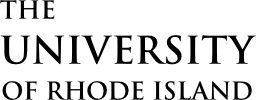Questions about application process?
- How can I get a copy of my transcripts?
In order to get a copy of transcripts, you should contact previous institutions attended and request that an official transcript be sent to URI. - Do I need to request URI transcripts for URI Online?
If you’re applying to a graduate program, you will need your URI transcripts. If you’re applying to one of our undergraduate programs, you will not need your URI transcript. Contact Enrollment Services for more questions. - How do I transfer credits into a degree program?
Undergraduate students send your transcript to your college. Graduate students should consult the Graduate School manual. - What should I do if my transfer credit report is missing credits from an institution where I took courses?
You MUST request that an official transcript be sent to URI from all previous institutions attended. If you have already requested an official transcript to be sent to the University, contact previous institution for update. - I have taken courses previously at URI; am I considered a readmit? Is there a different application process for URI Readmits?
If you attended the University of Rhode Island as a degree seeking student in the past, you must apply for readmission. This includes any student who has attended URI at any point in their college career as a matriculated student. - How do I find info on important start dates and deadlines?
Information on specific dates and deadlines (start of classes, last day to be refunded, last day to drop, etc.) can be found on the academic calendars. - How do I check the status of my application?
To check the status of your undergraduate application, you should contact Undergraduate Admissions office. To check the status of your graduate school application, you should contact the Graduate School. - I’m not a U.S. citizen. Can I still take classes?
Yes, however you cannot obtain a visa or federal financial aid. - What are certificate programs?
Certificate programs are an alternative to enrolling in a graduate degree granting program. The University of Rhode Island Graduate School’s certificate programs are an option for students enrolled in a degree program who would pursue a certificate to augment their education or receive additional training, people interested in a graduate degree who would pursue a certificate as a path to a master’s degree or Ph.D., or professionals seeking to advance their careers. - How long will it take to complete an online course?
Online courses run on an accelerated 7 week schedule. Although you are able to manage your time during a week at your own pace, most instructors have specific deadlines weekly, and throughout the term. It is a good idea to read the entire syllabus and map out your assignment due dates on a calendar. - Can I earn my entire degree online?
Yes. URI’s online programs are designed for working professionals and the courses are set up entirely online.
Questions about registration and student account?
- Do I have a student ID number as an online student?
Yes, every student has a student ID number. - Do I get a student ID card?
An ID card will be mailed to student’s mailing address after admission. - How do I register for an online course?
Registration Instructions - Can I take an online course and an on-campus course?
No, students in the accelerated, fully online programs may not take classes in other programs. - How do I login to my online course?
Log into Sakai using your user ID and password. - How do I find out who my advisor and/or class instructor is?
Your academic advisor will be listed on your e-Campus home page. - If I want, or need, to drop a course is there a timeframe I need to do this without penalty?
You MUST drop an accelerated online course within 3 days of the start of the session in order to receive a refund. - Who should I contact if there is a hold on my account and what the hold is for?
When you log onto e-Campus, on the right hand side there is a box entitled “Holds”. If you have a hold on your account, it will list what the hold is for. You can click on the “hold” to view information on how to resolve the hold.