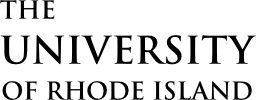Requirements for URI Online students’ successful participation in courses:
- a computer with internet access*
- webcam
- microphone
- word processing software, i.e. Microsoft word and Google Docs/Sheets (free)
- You can find most required textbooks by checking with your course instructor and reviewing your course syllabus found in Brightspace. Textbooks can be ordered through the URI Campus Bookstore.
- *Some degree and certificate programs may require more technology than the above list. Check with your Program Director or the Student Contact Support Program for more information.
- GIS and Geospatial Technologies Graduate Certificate Program Students:
- The ArcGIS Online that is included in the first course EVS 509, can be accessed with a Mac* or a PC because it is a cloud-based GIS.
- For the other GIS courses (NRS 570, 571, 572, 573), you will need a PC or a Mac* with Parallels loaded. This will run a virtual Windows machine on the Mac.
- Minimum system requirements for a Windows machine »
- How to run a Mac on a Windows partition »
Students should be advised that ArcGIS Pro will not run on the new MacBook Air and MacBook Pro 13-inch models with the Apple M1 Chip. Running standard Windows 10 and ArcGIS Pro on Intel-based MacBooks has been possible up until late 2020 (BootCamp/Parallels), however, at present this is not possible with the release of the new Apple M1 Chip in November 2020.
Apple still offers a MacBook Pro 16-inch with 2.6GHz 9th Generation 6‑core Intel Core i7 or 2.3GHz 9th Generation 8‑core Intel Core i9 Processors. The risk with this system is the level at which Apple and 3rd party VM developers will continue to update and support Mac OSx on this Intel-based model.
- Data Science Graduate Certificate Program Students:
- Linux (Ubuntu 16 or comparable)
- MacOS (10.10 or higher), or Windows (10 home or higher)
- 8GB RAM
- Broadband internet connection
- Web browser (Safari, Firefox, or Chrome)
- At least 2GB free disk space
Brightspace
Brightspace is the learning management system for online courses at URI. You will log into Brightspace to
- access your course documents and syllabi
- participate in message board discussions
- submit your assignments
- take tests
- view assignment grades
e-Campus
e-Campus is URI’s student portal where students can
- access records
- register for courses
- check bills and other financial information
- view course grades and transcripts
Software
URI is proud to provide Office 365 for all students. Contact your instructor or refer to the class syllabus for specific course needs.

University Libraries
All URI Online students can log into the URI library system using their Single Sign On (SSO) username and password. Browse databases and e-journals.
URI LibrariesGet in touch.
URI Online Student Support Center
401.874.5280