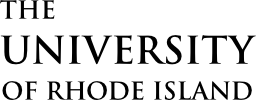The mission of the Office of Strategic Procurement is to create a comprehensive and long-term approach of ensuring the successful and optimal performance of the University’s procure to pay business processes to support the educational and research mission of the University.
The University Purchasing department and Accounting Operations will work together to develop and maintain a cost effective and reliable approach to procuring goods and services while also developing a strong foundation for supplier development. This focus will also seek to minimize risk through data-driven analysis and performance measures.
News
The Fiscal Year 2025 Year-End Closing Process memo and schedule has been released, providing guidance for a smooth year-end closing. Use the button below to download.
Strategic Procurement FY25 Closing Process Memo and schedule