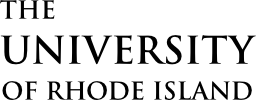Travel
Getting Started
PeopleSoft Travel & Expense Module on e-Campus Financials
The PeopleSoft Travel & Expense Module is an online system through which URI travelers secure advanced approval and “reserve” funding for anticipated trips, report trip expenses and request reimbursement, and reconcile transactions charged to a URI Travel Visa Credit Card (TCard).
For access to PeopleSoft, submit the PeopleSoft Financials Access Form, and check the “T&E user” box. For student access, a supervisor and a delegate must be provided on the form. The supervisor should be the student’s professor and the delegate should be an administrative person from within the department.
Email completed forms to financials_e-campus@etal.uri.edu. When you’ve received approval, you can log into PeopleSoft on e-Campus Financials using the PeopleSoft Financials link on the right, or via the Faculty or Staff gateway. Once in PeopleSoft, users should navigate to “Main Menu”➔”Employee Self-Service”➔”Travel and Expenses” to add delegates, create a travel authorization (TA), and set up direct deposit to expedite the reimbursement process. See the Training SharePoint for instructions.
Create a Travel Authorization
Please submit your travel authorization (TA) in the PeopleSoft Travel & Expense Module at least two weeks before your trip to allow time for the approval process. Planning your trip itinerary, including pricing and funding sources, prior to inputting your TA online will make the process run more smoothly.
Enter trip expenses that will be incurred, estimating with the best information available at the time the TA is created. Information needed to complete a TA includes:
- Destination and approximate travel dates
- Funding source for each expense (Chartfield String)
- Business purpose/justification of travel
- Cost estimates for all anticipated expenses (e.g., airfare, lodging, registration)
- Payment method for each expense (e.g., URI TCard, personal cash/credit card)
URI Travel Visa Credit Card
URI state employees may apply for a URI Travel Visa credit card (TCard). Travelers are not required to obtain a TCard, however, travelers who do not have a TCard will have to pay personally for all travel expenses and seek reimbursement upon return. Faculty and staff who travel regularly (2 or more times per semester) should consider applying for a TCard.
Travel Card webpageDirect Travel’s Concur – URI’s Approved Travel Agency Portal
New travelers must register for access to Direct Travel’s Concur portal in order to begin booking travel arrangements. See our Direct Travel webpage to register.
*Only URI state employees may register for a Direct Travel Concur profile. Internal payroll employees, students, and guests must have a URI state employee book their travel.*
direct travel DetailsApprovals
A designated member of each department, usually the person in charge of approving timecards, will approve travel authorizations and expense reports. This supervisor will receive notifications via email to approve travel documents online in Financials. Our video tutorial of the approval process will guide you through each step.
Signature Authorization Review
The department should review Signature Authorizations for all Chartfield strings in the department to ensure that signature authorization is up to date and that all travel boxes–Travel Expense Voucher and Expense Report and Travel Authorization Request–are checked where necessary. The workflow approval for Travel and Expense is based upon Signature Authorization.