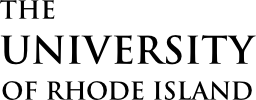Transfer Student Checklist
The Transfer Student Checklist guides new Rams through key steps before starting at URI. Confirming enrollment, submitting transcripts, setting up eCampus and email, completing advising and registration, arranging housing or commuting plans, preparing for orientation and classes, finalizing financial aid and billing – most of these items should be addressed now, ahead of Winter Orientation on January 16, 2026.
STEPS TO SUCCESSFUL START AT URI
URI IT Getting Started
To get started, there are a few key steps to complete – you need to establish your eCampus account, then set up your Single Sign-On (SSO) login, and finally log in to the MyApps portal to make sure everything is working as expected.
Getting started with itThe URI Gateway Page
The Student Gateway Page is your one-stop hub for everything you need to stay connected and be successful at URI. It brings together all the essential links you’ll use every day – from eCampus, Brightspace, and Starfish to tutoring, advising, and campus events.
student gateway pageConnect with Your Advisor
As a transfer student, your advising meeting is an important step in understanding how your credits apply toward your URI degree This includes identifying remaining requirements, and planning a schedule that aligns with your goals and transfer experience. You should bring a copy of your unofficial transcript, questions about your transfer credits, and ideas about your academic and career interests. We may still be awaiting a final fall semester transcripts to arrive to post all of your credits – be prepared to discuss your most recent coursework.
To schedule your advising appointment, visit Advisors by Major to identify your advisor, then use the search features of Starfish to locate your advisor by name. If you need assistance please call FISS reception at 401.874.2993.
Transfer URI 101
Transfer URI 101 is a one-credit course that helps new transfer students transition smoothly, plan their academics, explore resources, and connect with peers. Required for those with fewer than 24 credits, and highly recommended for all transfers.

Some Academic Dates To Know:
Always check back! We’ll be updating these as the spring semester approaches.
November 14, 2025
Class Registration Begins
Class registration begins and continues through the start of classes. Work with your advisor accordingly. You should try to finalize your schedule as soon as possible.
Advising by majorJanuary 2, 2026
Winter J-Term Starts
A two-week semester where you can earn up to 4 URI credits- a great way for transfer students to catch up, get ahead, earn a URI GPA, or ease into campus life.
January 16, 2026
Winter Orientation
The program will help you finalize your schedule, understand campus resources, and address important logistics before classes begin.
winter orientation informationRegister Below
10:00am – 2:00pm 12:00Pm – 4:00PMJanuary 21, 2026
Spring Semester Begins
Classes are starting, connections are forming, and your URI story continues today!
review the spring 2026 academic calendar