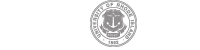Video Address (SIP) Dialing
Call using a Video Address (SIP)
Step 1
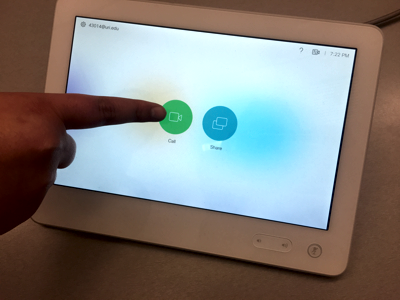
Press Call
Step 2
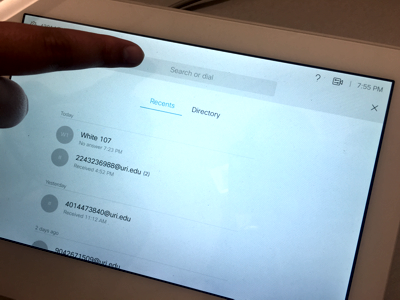
Type the video address (SIP) where is says Search or Dial. You can manually enter in a phone number.
Or you can manually enter in a URL.
Step 3
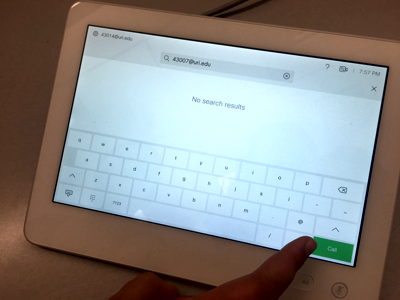
Press Call when you have completed entering the address
Step 4
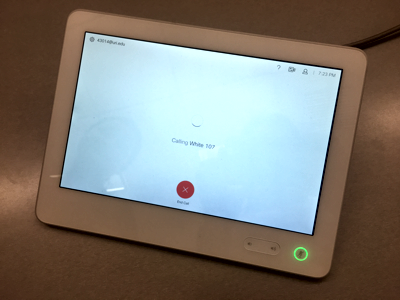
The call should start successfully
Call using the Directory
Step 1
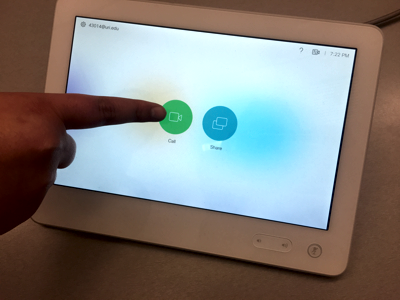
Press Call
Step 2
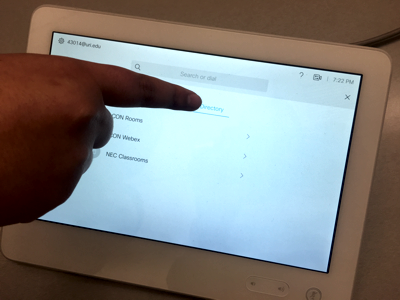
Press Directory
Step 3
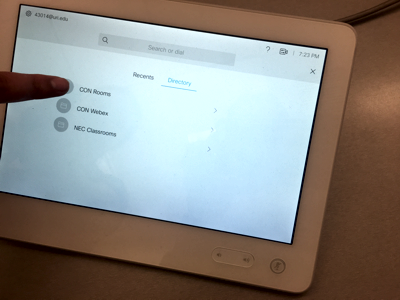
Select Rooms menu item you want (it will depend on where you are calling, the address may not be in the directory)
Step 4
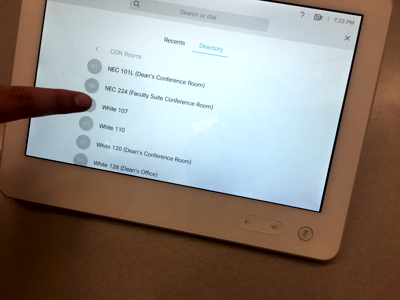
Select the Room you want to call
Step 5
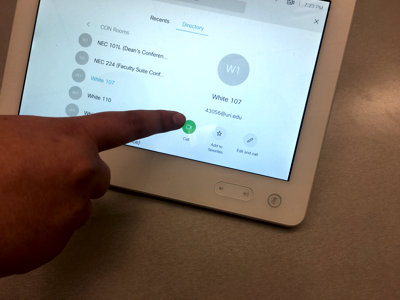
Press Call
Step 6
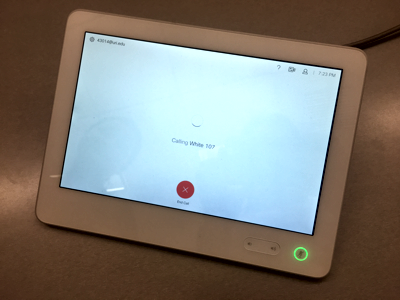
The call should start successfully
 Home
Home Browse
Browse Close
Close Events
Events Maps
Maps Email
Email Brightspace
Brightspace eCampus
eCampus