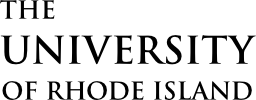The following is a summary of Policies and Procedures for URI IM E-Sports Leagues. A complete list of available sports and complete sets of game rules can be found on IMLeagues.
Questions not covered below can be directed to Intramural Sports Office at imsports@etal.uri.edu.
Registration for all Esports Leagues ends on April 5th at Midnight, see below for Registration instructions!
All students, faculty and staff with active IMLeagues University of Rhode Island are eligible to participate.
LEAGUE OFFERINGS
Xbox One and Playstation 4 Divisions
FIFA 20
NBA 2K20
Madden 20
NHL 20
Cross Platform Divisions
2v2 & 3v3 Rocket League
Registration Instructions
All registrations will be done on IMLeagues.
Registration will open on Wednesday, April 1st at 12PM and will end on Sunday April 5th at Midnight. All Leagues are Open. Which means there are no gender restrictions.
Your team name should be the Gamer Tag/ID that you use on your console so that competitors around the league are able to send a friend request in order to compete against you online. NOTE – You will need access to PlayStation Plus or Xbox Live to participate.
Regular Season “Ladder” Scheduling
The regular season will be April 6th – April 17th. During that time, you will be required to play a minimum of 5 games. On April 20th a single elimination bracket will be created based on current standings. Players are responsible for setting up match times and reporting their scores during the regular season
The League will utilize “Ladder” Scheduling. This means that the system will randomly place all players who sign up a number. If you are assigned the number 7, then you will have the ability to challenge players two numbers ahead or behind you (so in this scenario players in position 5, 6, 8, & 9 can be challenged). If a lower number beats a higher number then the lower number will take their number and the higher number will be moved one spot down the ladder with all remaining players adjusted accordingly. If the lower number loses then both teams maintain their current rankings. Whatever number is assigned to you after the regular season ends on April 17th will be your seed for the single-elimination playoff tournament.
How To Challenge Opponents on IMLeagues
To challenge a participant to a match, click onto your team page or the league page of the sport so that you see the list of teams…you will see a challenge button next to the teams for which you are able to challenge:
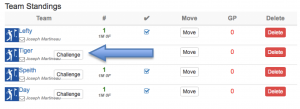
From that page, you can enter in availability and contact information:
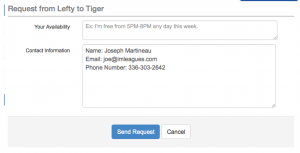
Whenever you send or receive a challenge request, you or your opponent will see a red notification in the globe at the top of the screen:
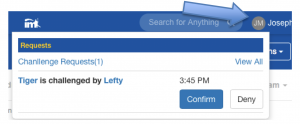
You will receive an email notification when you receive a challenge request, and you can also see it on your user home page:
![]()
E-Sports Match Challenge Policy
Teams will only be able permitted to play each other twice during the regular season. Due to the nature of ladder scheduling teams with higher numbers may not want to accept matches from lower numbered opponents and risk moving down the ladder, if they lose. As such, each player is only permitted to decline two (2) challenges per league. After that players will be required to accept challenges from any player eligible to challenge them. If a challenge has been made but not responded to the challenger may cancel the challenge and challenge someone new.
Submitting a Score for a Challenged Match
Submitting a score for a game is a two step process.
1. Click on your user home page (the page you see when you first log in) and scroll down to the “My Teams” area, click onto your team page, scroll down and you’ll see a blue “report score” button next to your most recent match:

NOTE: Once a score has been submitted, the other player has 12 hours to confirm the score (they confirm by logging into their account and clicking the “confirm/dispute score” alert on their user home page), or it will automatically be posted. Also, you can only challenge one person at a time. If you have a pending challenge and want to challenge someone else, your pending challenge will be canceled. Once a score has been submitted, you are then free to challenge again.
2. Take a picture of the final score report following the game. Both players must submit the online Score Report form following the match and include the picture of the final score. In addition, you will be able to indicate any Sportsmanship issues that may has occurred during the game. The form can be found here.
Disconnected Game
Below are the procedures for a disconnected game
- If one player and one player only is disconnected, that player is awarded a loss for the game, regardless of when the disconnection occurs.
- Exception: If both players agree to replay this game, that is permitted. However, if one party disagrees, the disconnected party is awarded a loss.
- If both players are Disconnected from the game simultaneously, the game is to be restarted from the beginning, regardless of when the disconnection occurs.
Playoff Scheduling
The tournament will be structured as a single-elimination bracket. Your ladder position following the regular season will be the seed you get in the single-elimination tournament. Failure to complete the 5 minimum games will result in your team being dropped to the bottom of the ladder when playoffs begin regardless of current position. Players are responsible for setting up match times and reporting their scores. Each round of the tournament will have a 2-day window to complete the game. Captains should keep an eye on their email and the IMLeagues chat in order to stay on track with the bracket.
Sportsmanship
All players are expected to have exceptional sportsmanship throughout the tournament. Offensive language including but not limited to profanity, racial or ethnic slurs, or other intimidating actions directed towards other players and administrators will not be tolerated and are grounds for removal from the competition, and further disciplinary action.
If you experience any unsportsmanlike behavior, please report to the Intramural Sports office in your game report.
Intramural Sports