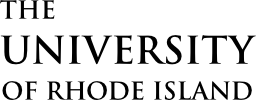Computer Science Advising
Ready to Graduate:
The semester before you expect to graduate, you will need to fill out an Intent to Graduate form and have it signed by your advisor. The deadlines for submitting this form are:
- May graduation: October 1
- August graduation: February 1
- December graduation: March 1
You should plan to prepare your Intent to Graduate form at least two weeks before the deadline so that you have time to go over it with your advisor.
Prior to meeting with your advisor for a signature, you should do the following:
- Generate your Academic Requirements Report in eCampus. You can find instructions on how to do this here:
https://web.uri.edu/registration-records/graduation/track-progress-toward-degree/
You can also generate a PDF of the report, which may be easier to view all at once. This report will be useful in filling out the ITG form. Please bring a copy of this report to your meeting with your advisor so you can look at it together.
- Fill out the Intent to Graduate Form. You can find it here:
https://web.uri.edu/artsci/academics/student-resources/forms/
Do your best to fill out the form in the PDF document before meeting with me. The Academic Requirements Report that you produce will provide most of the information that you need to fill out the ITG form.
Here are a couple of samples of filled-in ITG forms to use as a guide:
Sample Intent to Graduate Form – BA
Sample Intent to Graduate Form – BSNote that if you are doing a BS in CS, you will need to use both the top and bottom portions of page 2 to include all of your courses.
If you are doing a double major, you will need to include a separate page with the extra CS requirements that do not fit on the top portion of page 2.
- If you have questions about the requirements for the major, you can find the curriculum sheets here:
https://web.uri.edu/advising/computer-science-b-a-b-s/
Be sure to use the form for the catalog year that you are using for your requirements. If you are not sure of this, you can find it in your eCampus profile under “Requirement Term”.
- Curriculum Modifications
If there are any courses that you have taken that are not on the curriculum worksheet, please fill out a Curriculum Modification form to request the substitution. You can find that form here:
https://web.uri.edu/wp-content/uploads/sites/1132/Curriculum-Mod-Form-1.pdf
Once you have done this preparation, make an appointment with your advisor at least two weeks before the deadline. You should also email the forms and other documentation you have gathered to your advisor prior to your meeting.