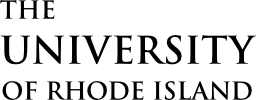Academic Testing Center (ATC) primarily administers paper-based in a secure location on behalf of URI faculty. Examsoft, Brightspace, and other computer based exams are also proctored using the student’s device at the instructor’s request. Exam accommodations coordinated by Disability, Access and Inclusion, faculty approved make-ups, and culturally inclusive assessments welcome.
Faculty determine if a student has a University approved absence, according to Chapter 8 of the University Manual, which would qualify them to test at the ATC and/or if they prefer the ATC proctor the exam accommodations determined by URI’s office of Disability, Access, and Inclusion (DAI). Students should provide faculty with DAI documentation directly, not bring it to the ATC. It is the ATC’s role to administer exams, not determine eligibility.
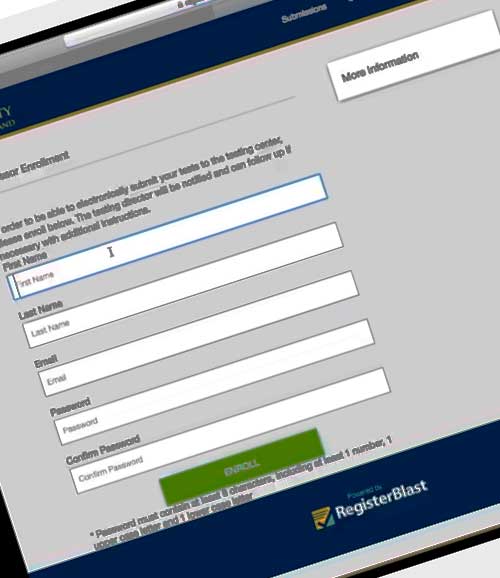
First time faculty user?
Allow up to 2 business days for the ATC to configure your account. You will receive an email when this is complete.
With this account, you can log in anytime to submit new requests, view your current and past exam submissions, upload exams, view which students have scheduled or completed their exams, and more!
Create AN Account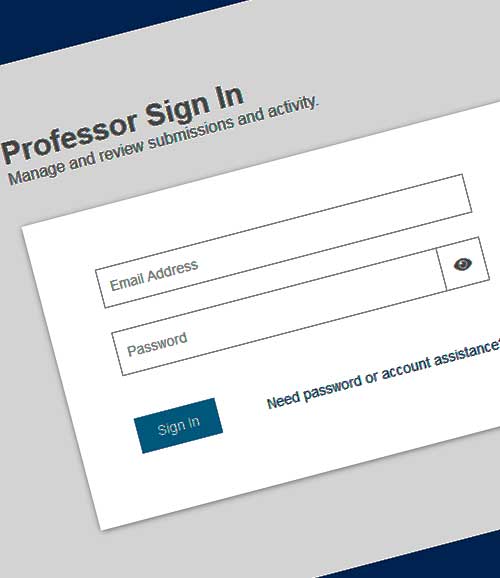
Submit a Request
It can take up to 3 business days for requests to be processed and exams to become available for student scheduling.
Faculty can submit requests before exam material is completed. However, exams must be uploaded 2 business days before the scheduled exam. This allows the ATC to maintain exam integrity and security by preparing rosters in advance.
Log in to submit/edit/View requests