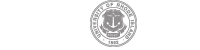Video / Webex Conferencing
The Collaborative has an extensive video conferencing infrastructure which is used for a variety of applications including hosting meetings, presentations by remote guest speakers, conducting interviews, presenting webinars / training sessions, streaming events, and recording classes. Our team can assist with training/use case consultation, planning new installations, and supporting meetings and events.
Hosting a Meeting
There are two ways to host a video meeting using our video systems.
First, direct call room system to room system which is the equivalent of directly dialing a phone number, this is limited to two video conference systems participating.
- One of the locations will directly dial the other location using the Cisco Touch Panel the other will answer the call using the Cisco Touch Panel on their system.
- You can place a call by either typing in the Video Address (SIP) of the system you are calling or by selecting it from the directory if it is listed.
Second, call into a Webex Room, this is the equivalent to using a conference line, which allows a mix of video conference rooms and users using computers and mobile devices and up to 100 participants.
- The Webex iPad will be used to connect the video system to the Webex Room and will host the meeting.
- The other people will be a participant using the Webex connection information for the specific location.
Participating in a Meeting
Participating in a meeting using your video conference system
Participating in a meeting using Webex Test your computer to ensure Webex is operating correctly. Your computer will need a webcam and microphone to fully participate in a meeting.
 Home
Home Browse
Browse Close
Close Events
Events Maps
Maps Email
Email Brightspace
Brightspace eCampus
eCampus