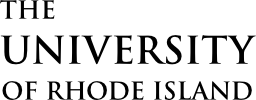Congratulations,
admitted students!
You’re invited to attend one of our Welcome Days to learn more about becoming a Rhody Ram!
Saturday, March 28
Saturday, April 11
Sunday, April 19
Registration is open!
Transfer Checklist
STEPS TO COMPLETE AFTER YOU HAVE BEEN ACCEPTED
Step 1:
Confirm Your Plans
Complete your Enrollment Confirmation Form
- This will let us know your plans for the upcoming semester. Once you submit your form, you will be able to pay your enrollment deposit via your admitted student portal. If you don’t plan to enroll at URI, you can also let us know that through the form.
Step 2:
Pay Your Deposit
Pay Your Enrollment Deposit
- Once you complete your Enrollment Confirmation Form, you can pay your enrollment deposit by clicking the link in the checklist in your admitted student portal (NOT required for Talent Development Scholars).
- An enrollment deposit confirms your intent to attend URI. The deposit is $300 for commuters or $500 if you plan to live in a residence hall.
Financial Aid Awards — If you don’t see your financial aid award posted, it may still be in process. You will receive an email from Financial Aid with the subject line “Your URI Financial Aid is Ready” when your aid is posted or revised. Until then, review our Financial Aid Checklist.
After depositing, be sure to share your excitement by using #InAtURI on social media!
Instagram: @newrhodyram
Step 3:
Register for Welcome Day
Welcome Days for accepted students starting in September 2026 are
- Saturday, March 28
- Saturday, April 11
- Sunday, April 19
Welcome Days have been designed especially for admitted and committed students, families, and supporters to help you learn more about URI and begin your journey on the Rhode to Becoming a Ram. You’ll be able to:
- Take walking tours around campus and experience the surrounding area.
- Connect with current and other new students and their families.
- See residence halls and try our amazing food.
- Commit to URI, celebrate your decision, and complete next steps.
- Learn more about opportunities to participate in campus life.
- Meet faculty and staff who will support you inside and outside of the classroom.
STEPS TO COMPLETE AFTER DEPOSITING
Step 4:
Account Setup
Step 4.1 — As soon as you make your enrollment deposit, set up your eCampus account.
Complete this mandatory step before proceeding to the next steps.
- After you make your deposit and receive your URI ID number, you should set up your eCampus Account through the eCampus registration system. You will need to enter your first name, last name, and student ID number. You will then receive a username and create an eCampus password — keep these somewhere safe!
_______________________
Step 4.2 — Two hours after setting up eCampus, set up your Single Sign-On (SSO) password.
- For most students, your SSO account will be active and ready for you 2 hours after you set up your eCampus account, but you must set up your Single Sign-On (SSO) password to complete the process. Your URI SSO gives you convenient, secure access to many URI applications — so don’t forget this step!
_______________________
Step 4.3 — Complete Your Financial Responsibility Agreement
- Complete your Student Financial Responsibility Agreement. This step is mandatory for all URI students. The agreement clearly explains our policies related to e-billing, late payment penalties, contact methods, etc. You will need to log into eCampus, click the Financial Responsibility Agreement item in your To-Do List, and follow the steps provided. (Note: Follow the link above. Do not try to log into eCampus financials.)
_______________________
Step 4.4 — Access URI Email and Other Accounts
- Setting up URI Email: After setting up your SSO, you can go to gmail.com and log in with your URI SSO credentials to start using your URI email and all of our key programs and systems.
- Use your new URI SSO to access all of your key programs and systems through MyApps. These include, but are not limited to eCampus, Microsoft tools, and Brightspace.
- After setting up your accounts, complete your cybersecurity training. Cybersecurity awareness training is critical in minimizing the serious cybersecurity threats posed to end users by phishing attacks and social engineering.
Contact the IT Service desk if you have questions or need assistance. NOTE: URI no longer supports Windows 10 machines.
Step 5:
Housing
Academic Year 2026-2027 (September Start)
- Complete your Housing Application by 4 p.m. on May 26 for a priority housing assignment.
Need Help with Housing?
You can chat with us in your URI My Housing portal during business hours, call us at 401.874.4151, or email us at housing@uri.edu.
Step 6:
Orientation
Register for Orientation after committing to URI and at least one week before your chosen Orientation date (for most students).
All new students are strongly encouraged to attend URI Orientation, where you will meet other new students, finalize your course schedule, get your ID, and learn more about campus.
- While there is one dedicated Summer Orientation for transfer students, you can attend any of the Orientation sessions listed below. Registration will be available in March 2026.
2026 Summer Orientation Sessions
- Session 1: May 28–29
- Session 2: June 1–2
- Session 3: June 4–5
- Session 4: June 8–9
- Session 5: June 11–12
- Session 6: June 15–16
- Transfer Session: June 17
- Session 7: June 22–23
- Session 8: June 25–26
Step 7:
Accommodations
Disability, Access, and Inclusion (DAI)
URI’s Disability, Access, and Inclusion office (DAI) works with undergraduate and graduate students who identify as having a disability and/or chronic health condition, to secure reasonable accommodations. The process involves three main steps: (1) self-identification, (2) documentation, and (3) meeting with a DAI case manager.
All new students must sign up for a confidential information session to get started with this process.
DAI is here to educate, empower, and support all students with disabilities and the greater community at URI. We look forward to working with you!
STEPS TO COMPLETE BEFORE ORIENTATION
Step 8:
Math Placement
Take your Math Placement Exam
- Please allow one hour for the exam.
- The placement test results will be used to determine the most appropriate courses for you as you move forward with your college coursework. You will meet with an advisor at Orientation to discuss appropriate math courses based on your score.
- The exam is free and can be taken up to five times so take full advantage of it!
- The math placement website also features FAQs and information to help you understand your score.
Step 9:
Academic Advising
Make Your Advising Appointment (for most students this should be done before Orientation).
After you have set up your SSO, please make an advising appointment on Starfish as soon as possible to prepare you for course registration. Please find additional advising information here.
Remember to send your official transcript(s) from your previous institution(s) to transferadmission@uri.edu.
Step 10:
Student ID Photo
- In order to have your student ID ready for pick-up at New Student Orientation, you must submit a photo of yourself via our campus card app. Please see these instructions on how to access the Atrium Campus Connect app on iPhone or Android devices, and how to upload your ID photo. Atrium Campus Connect will also serve as a virtual version of the ID card that you will receive at orientation.
- Please email the Campus ID Office with any questions about your ID card.
Step 11:
Meal Plans
Select your Meal Plan (Plan descriptions for Fall 2026 will be available in March)
For all questions related to dietary accommodations, nutrition, ingredients, or food preparation methods, please contact Karen Orabona, M.Ed, RD, LDN, our Dietitian and Nutrition Specialist at karenorabona@uri.edu or 401.874.4856.
STUDENT SUPPORT
STEPS TO COMPLETE AFTER ORIENTATION
Step 12:
Health Requirements
We are here to assist you with all of your healthcare needs as you begin your URI career. Visit our New Student Information page for detailed information on how to complete your URI Health Services Requirements.
Complete the Impressions online training course by logging on to Brightspace, URI’s learning management system (LMS). This training will provide you with an engaging opportunity to obtain knowledge, skills, and resources to understand consent, the culture of care, bystander intervention, and to enhance your personal safety. The course also provides information on how to report an incident and where to go for support. If this course is not completed, a hold will be placed on your registration for the following semester.
Step 13:
Financial Aid
Review and accept/decline your financial aid award through your eCampus account. (Instructional video).
- Check your URI eCampus “To Do List” for any missing information required to finalize your financial aid award (Instructional video).
- Complete your Master Promissory Note and the Entrance Interview required by all first time student loan borrowers.
- Explore additional funding options, specifically Private/Alternative Loans and the Federal Direct Parent PLUS Loan Program.
Step 14:
Paying Tuition
The University of Rhode Island partners with Flywire to provide a 24/7 account platform to make it easy for you to view and pay your semester balances.
- Explore tuition payment plan options.
- To view and pay your bill:
- Use your SSO to open your Microsoft MyApps page and click on the Flywire Payment and e-Bill Portal tile.
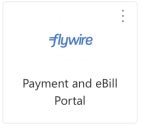
If you have any questions, please call Enrollment Services at 401-874-9500, send us an email: enrollment-group@uri.edu or visit our virtual lobby: https://web.uri.edu/enrollment/contact.
Step 15:
Move-in / 0-Week
Students starting in Fall 2026: We are excited to welcome you to URI, and we know you’re excited to move in and get to know campus and the beautiful surrounding area. We have a wide variety of fun events planned for you on Move-in Day and during “0-Week,” your first week on campus before classes begin!
More information will follow in the summer—check back then!
Can’t find what you’re looking for? Check out our Contact page for a listing of more departments and student centers.